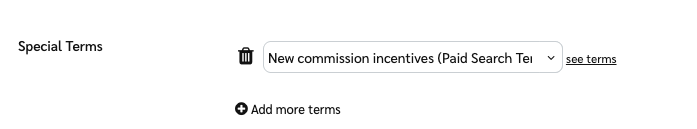Special terms supplement impact.com's Master Campaign Agreement which all brands and partners accept. To include your own special terms in a contract with a partnered brand, you’ll need to propose new contract terms. Once the brand accepts your terms, it will be added to your contract and made binding upon you and the brand.
From the top navigation bar, select Discover → My Brands.
Select the brand tile for the brand to which you want to propose special terms.
Under the brand's name, select
[More] → Propose Contract.
Navigate to the Special Terms section and select the special terms you want to add from the drop-down menu.
Select Add more terms if you want to propose more special terms.