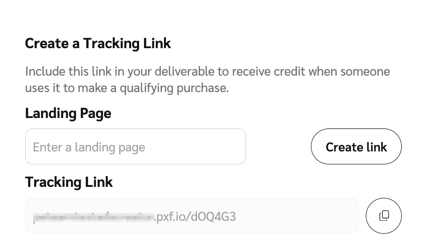You can generate a tracking link in a campaign's task manager and send it to your creators. Creators can also copy the tracking link from their task manager.
Important: You must enable Click and conversion tracking for your campaign to generate tracking links. These tracking links are performance-based where you'll pay creators for driving conversions. Refer to the Tracking section in Configure a Creator Campaign to enable tracking for a campaign.
From the left navigation menu, select
[Engage] → Campaign Manager → Creator.
On the Campaign Manager screen, select the Active tab to view all your currently active campaigns.
Hover over the campaign for which you want to create a tracking link, then select Manage Campaign.
Select the Tasks tab.
Hover over the task for which you want to create the tracking link, then select View Task Details.
Depending on the campaign's tracking link setting you chose when setting up the campaign, your tracking link will vary based on 1 of 3 settings:
Creators drive traffic to landing pages they choose: Manually enter a landing page.
Creators drive traffic to specific landing pages I choose: From the drop-down menu, select a landing page you saved.
Creators drive traffic to my program's default landing page: Your default landing page will be automatically populated and the tracking link will automatically be generated.
Select Create link and
[Copy] the link.