You can install custom NPM packages for use in your Advocate program's microsite or widgets.
Install a custom NPS package
If you want to use custom components to build your microsite, then you can install a custom package.
In the left navigation menu, select
[Engage] → Content.
On the Microsite card, select Edit Settings.
Under the Site Hosting section, select + Add Package → Add from NPM.
Enter the package name, Version, and File path.
Select Add.
Return to the microsite editor to start adding your custom components to your site.
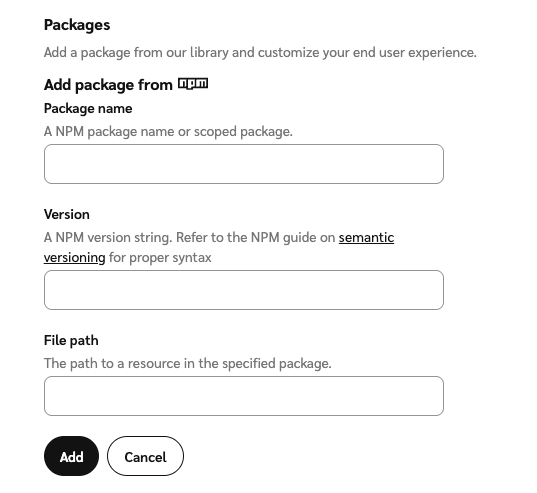
If your program has a custom widget that doesn’t use our components, then you can install a custom package.
In the left navigation menu, select
[Engage] → Content.
On the widget card, select Edit widgets.
Under Program Widgets, select a widget.
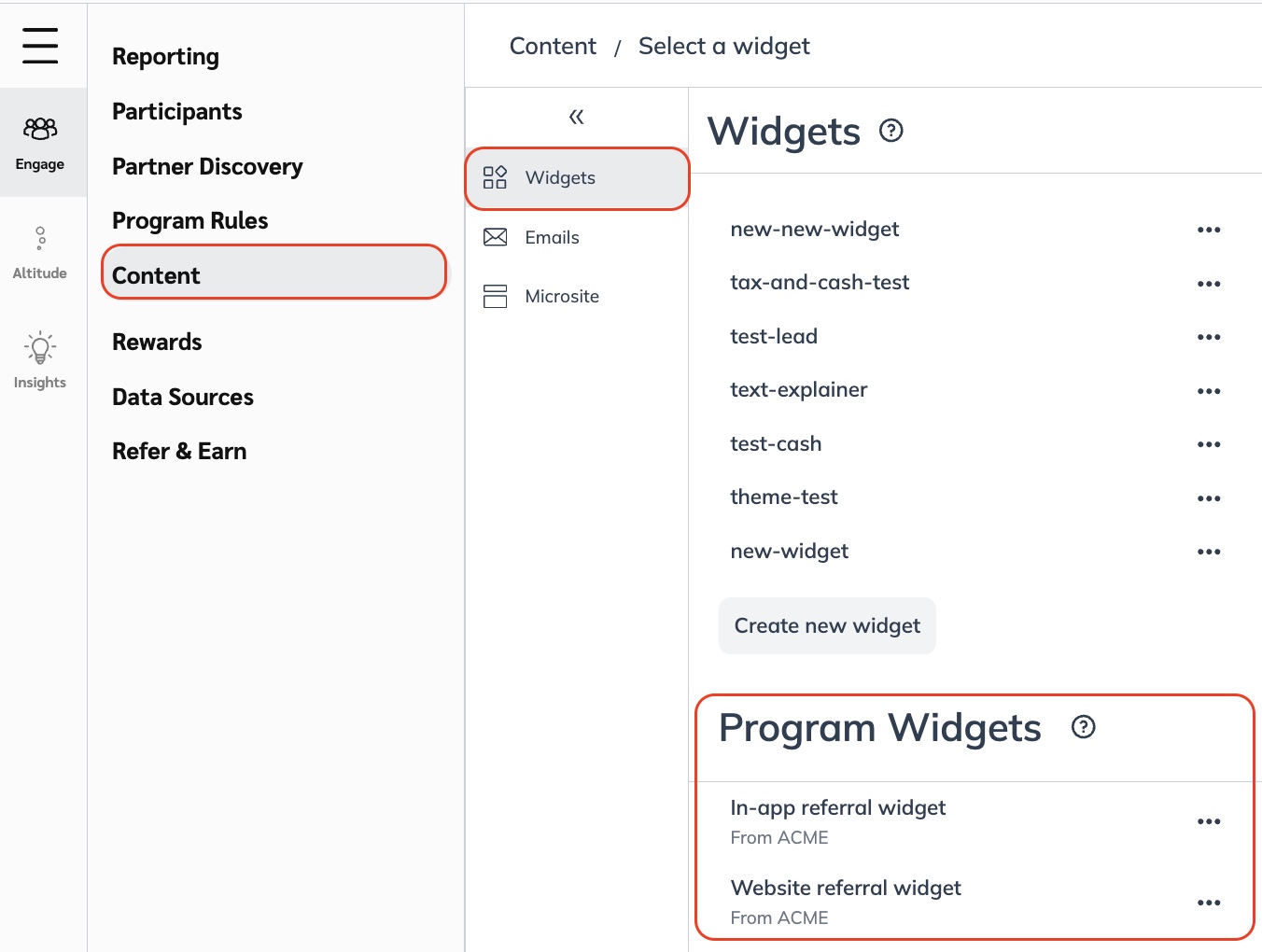
In the left navigation menu, select Packages.
Select
Add package.
Select Add from NPM.
Enter the package name, version, and file path.
Select Add.
Learn more about how to Customize Program Widgets