The impact.com Chrome extension shows you data about creator profiles while you browse the web—and lets you add them as a prospect without signing into the impact.com website. You can:
View if a partner/creator is already on impact.com.
Add partners/creators as prospects.
See key engagement and audience data.
Find lookalike creators with similar characteristics.
The extension is compatible with Google Chrome and other Chromium-based browsers, including Microsoft Edge, Brave, and Arc.
To get started, download the impact.com for Chrome extension.
If you’re using Google Chrome, download the impact.com for Chrome
extension from the Chrome Web Store.
Pin the extension to your browser toolbar for easy access.

Sign in to impact.com.
Open the extension when you're on a partner or creator profile to view their engagement metrics.
Visit the profile of a partner or creator on any of the following sites: Instagram, TikTok, YouTube, Facebook, Pinterest, or Twitch.
Open the Chrome extension from your toolbar and make sure you’re signed in.
Review the profile data.
See basic details about this partner or creator.
If the partner or creator already has an impact.com account, this section includes links to other media properties they own. You also have the option to View on impact.com or Add Prospect.
If they don’t have an impact.com account, you’ll only have the option to Add Prospect.
View demographic data about the partner or creator’s audience:
Gender
Age
Countries
Cities
See other creators with similar profiles.
If the partner or creator seems like a good fit, add them as a prospect! The process for adding a prospect varies depending on whether the partner or creator already has an impact.com account.
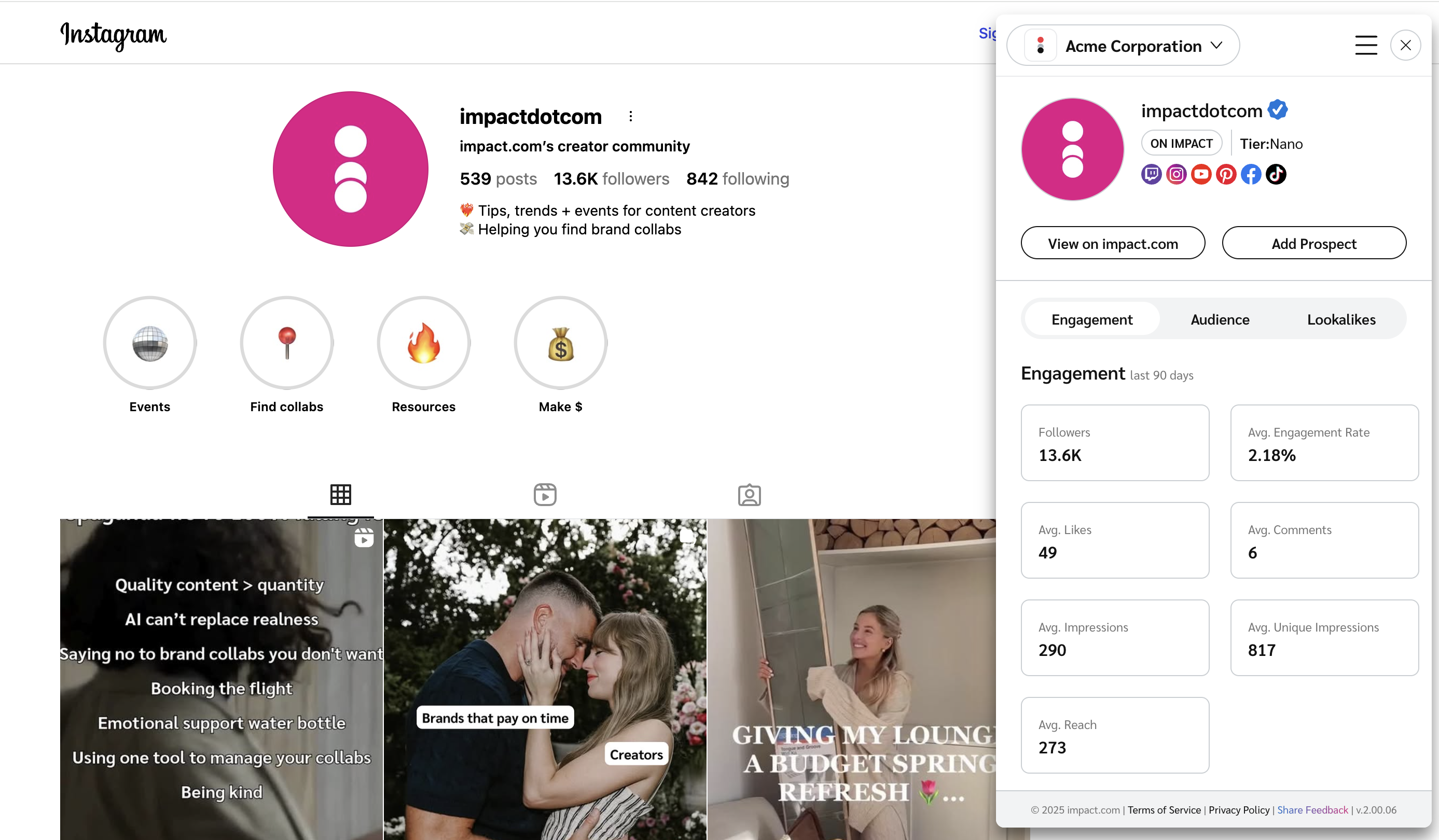
Select Add Prospect to quickly add them to your list of Prospects.
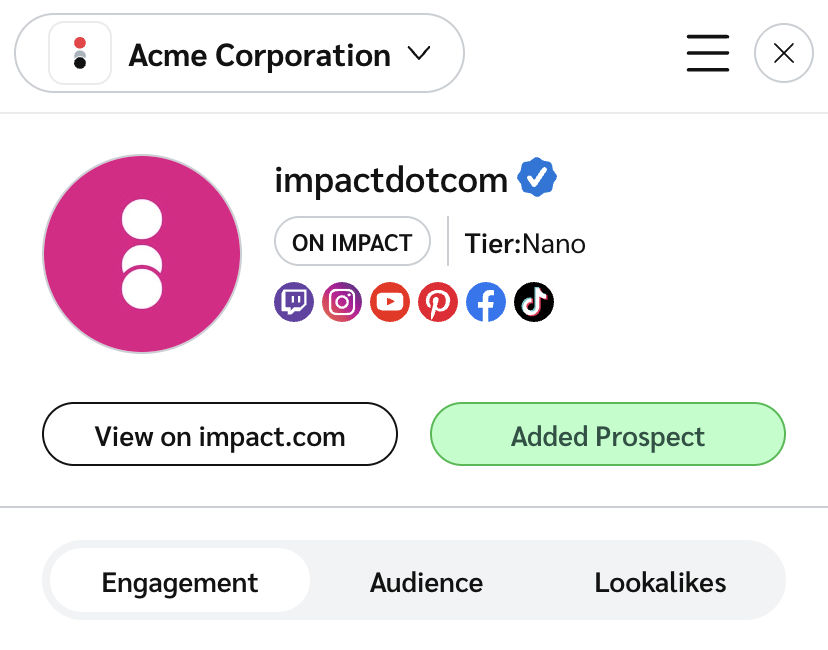
If they do not have an impact.com account, select Add Prospect.
Enter some basic details about the prospect:
Name
Description
Email
URL
Select Save.
View your list of saved Prospects in your impact.com account.
Love the extension? Spot some areas for improvement? Let us know on our feedback form!