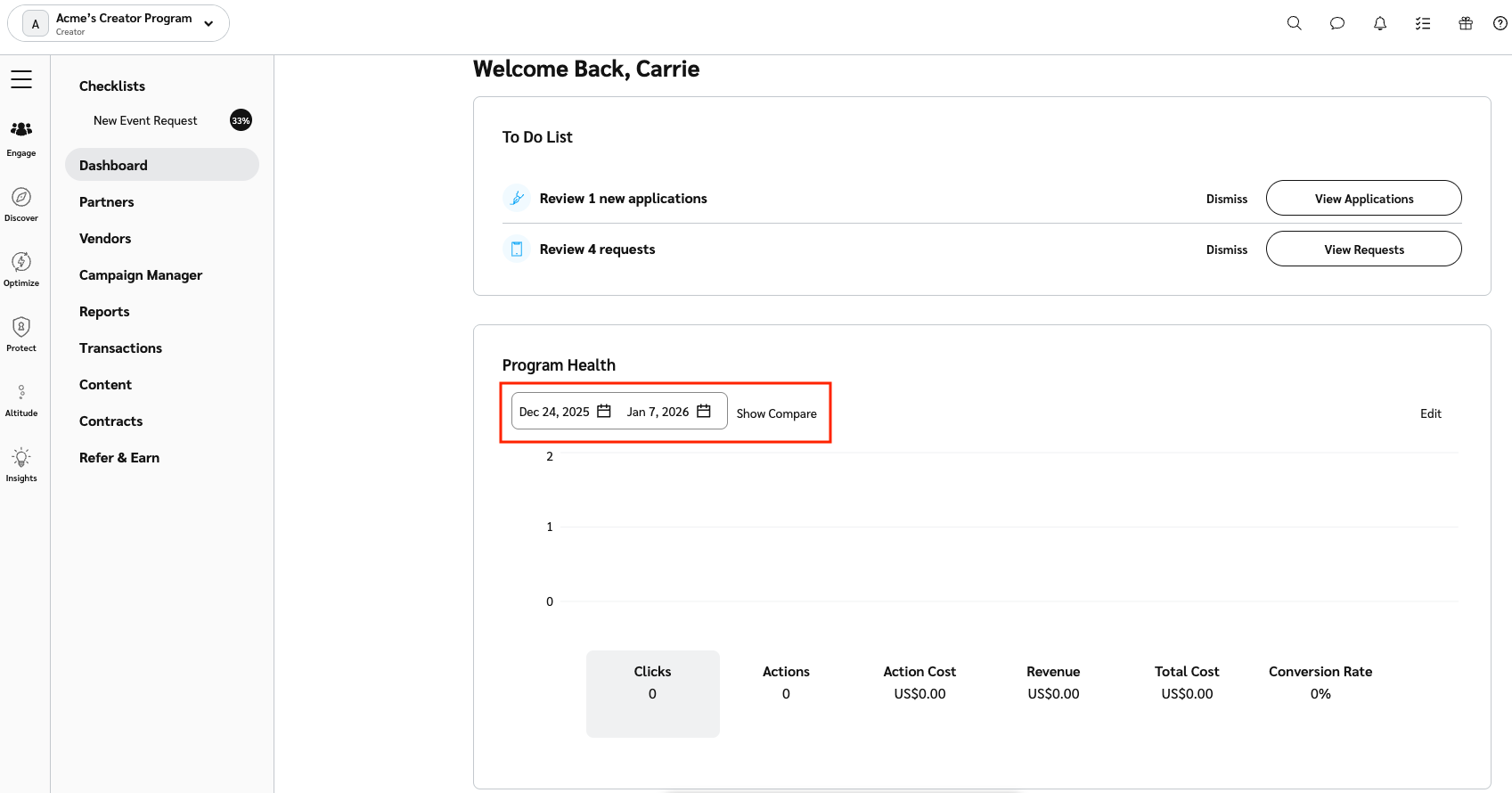The dashboard comparison tool at the top of the dashboard UI can be used to compare data across different time periods.
Use the date button and the drop-down menu to select a date range you wish to see.
Select Show compare to select the comparison range of time.
Select Media Type to choose between Media Source, Media Partner, or All.