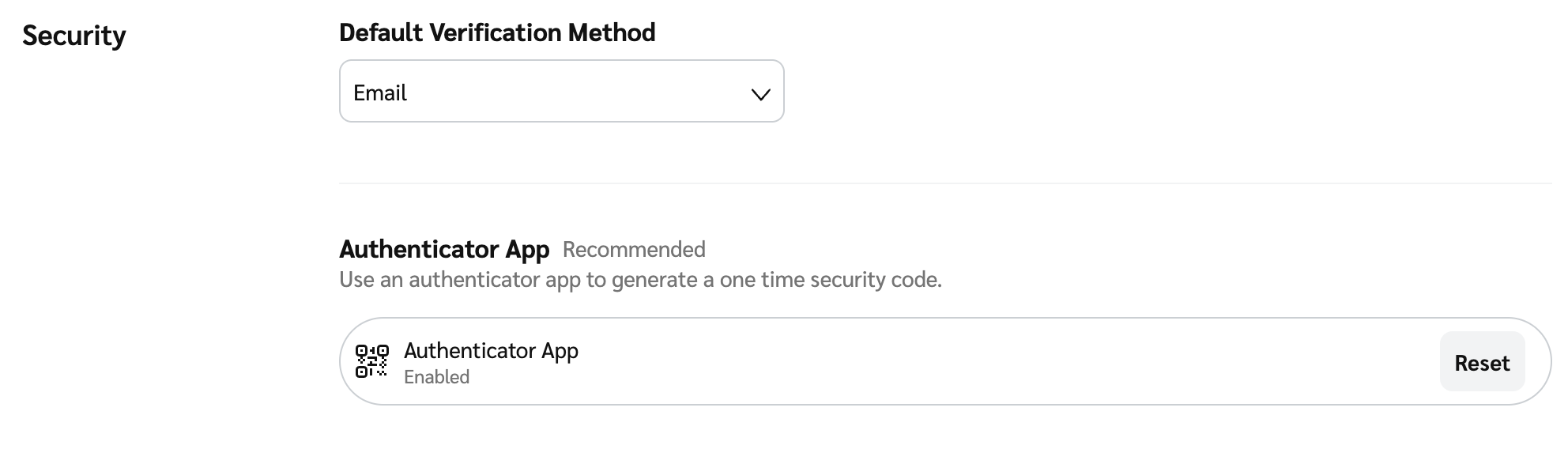impact.com encourages using an authenticator app as your primary two-factor authentication (2FA) method. If you need to reset your authenticator app, e.g., because you've lost the device it's on, then you can do so within your impact.com account.
From the top navigation bar, select
[User Profile] → Edit Profile.
Scroll down to the Security section.
Below Authenticator App, select Reset.
A confirmation window will appear. Select Reset now to continue the reset.
Refer to Enable User-Level Two-Factor Authentication For instructions on the full reset process.
Note: If an authenticator app is your only 2FA method and you don't reset the authenticator app now, your account's default verification method will change to Email. You can return to this screen later to add another 2FA method, including an authenticator app.