Earned Media Value (EMV) is a key performance indicator (KPI) that assigns a monetary value to the buzz your campaign creates through impressions, views, and engagement on creator content. EMV doesn’t measure actual revenue, but rather gives you the means to assign a valuation to the content that creators develop for your campaign. In this article, learn how to fine-tune your EMV settings to get the most from this metric.
From the top navigation bar, select
[User profile] → Settings.
In the Program Settings column, navigate to the General section, then select EMV Settings.
Estimate the value of each individual engagement, impression, or view, then enter these values into the corresponding Engagements, Impressions, and Views fields. These estimated values will be used to calculate EMV in your reporting.
Continue adding EMV estimates for all your social media platforms such as Instagram, TikTok, YouTube, and Facebook.
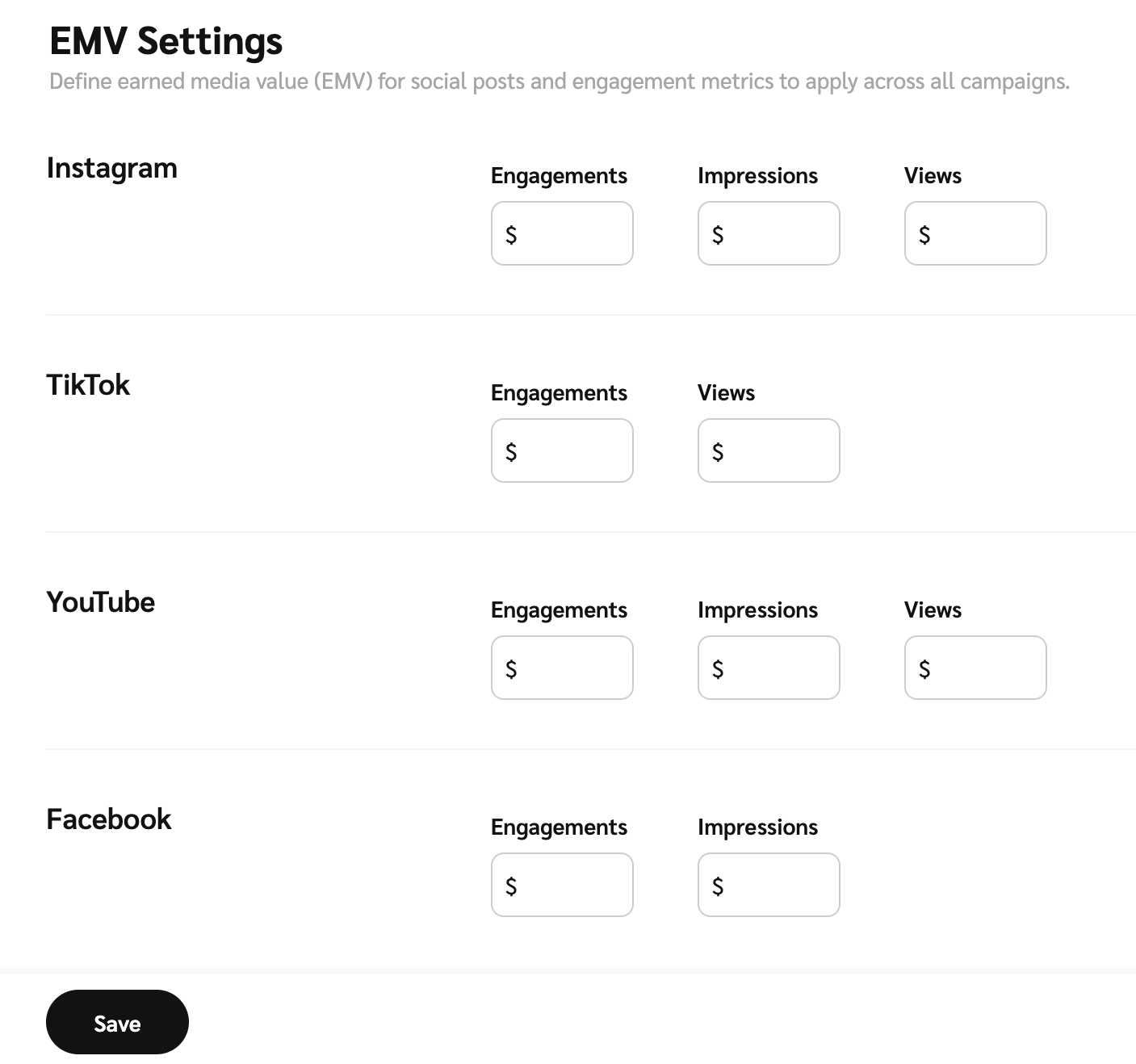
You can view your EMV in these reports:
In the filter panel, select the Show drop-down menu and select EMV Lifetime or EMV Delta.
Select
[Search].