Manage your gifting orders through the Gifts tab in the campaign manager. This tab is available only if you've configured product gifting as a compensation model during campaign setup. Here, you can view product gifting order details such as the creator's shipping information, chosen products, and product variations like size, price, and color.
From the left navigation bar, select
[Engage] → Campaign Manager → Creator.
On the Active tab, you'll be able to view all your currently active campaigns.
Hover over a campaign that has product gifting configured and select Manage Campaign.
On your selected campaign's screen, select the Gifts tab.
To filter through gifting tasks, see the Filter tasks reference.
Filter
Description
All tasks
All the tasks in this campaign.
Not started
Tasks that your creators have not yet started.
Awaiting your review
Tasks submitted by creators that require your review.
Awaiting fulfillment
Completed tasks for which creators have placed product gift orders that are awaiting your approval.
Fulfilled
Tasks for which creators have claimed their gifts and which you have approved.
Creator Name
Use this search bar to search for creators by name, account ID, task name, or task ID.
Creator
Filter by the creator you're partnered with.
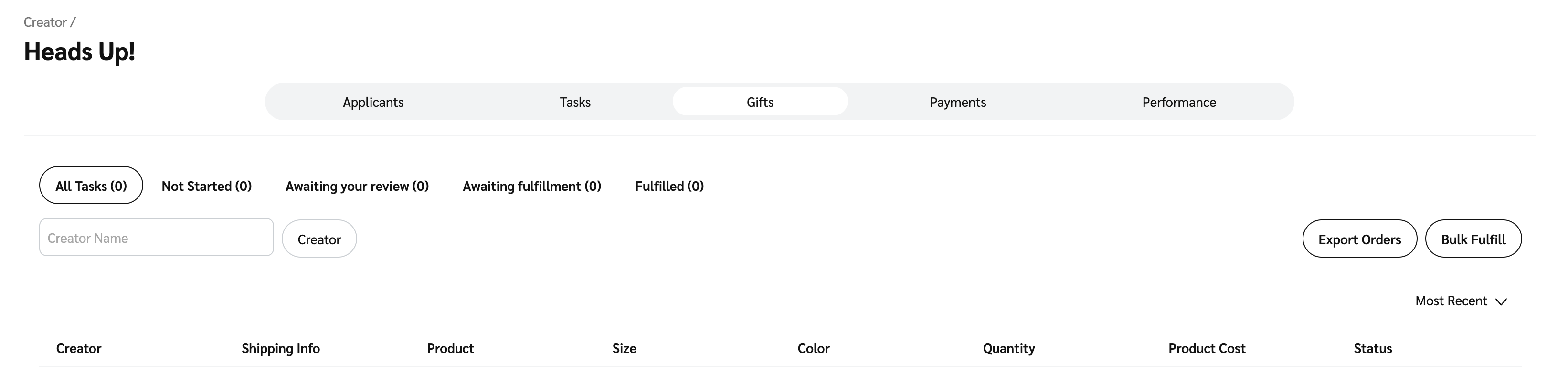
Note: You'll only be able to approve or reject gifting orders if you previously configured your product gifting campaign to require approval for selection.
Approve Shopify gifting orders
Follow these steps if you have a Shopify integration and want to approve gifting orders:
From the left navigation bar, select
[Engage] → Campaign Manager → Creator.
On the Active tab, you'll be able to view all your currently active campaigns.
Hover over a campaign that has product gifting configured and select Manage Campaign.
On your selected campaign's screen, select the Gifts tab.
From the task status filter bar, select Awaiting fulfillment.
You will see all orders awaiting your approval.
Hover over an order and select Review.
In the slide-out that appears, review the creator's selected products and select Approve or Reject.
If rejected, the creator will be prompted to reselect products and await your approval a second time.
Once approved, the order will immediately be placed via your Shopify account and the order status will change to Completed.
Finalize Shopify gifting orders
Follow these steps to finalize your Shopify order.
To finalize the order, open your Shopify account , and from the left navigation bar, select Orders.

Select the order you want to finalize.
The order will display
Activate @ Impactin the Customer column and will be marked with a Fulfillment status ofUnfulfilled.
Review the ordered products, select Fulfil Items, and then Create shipping label.
This will generate shipping information that you can track on your campaign manager on impact.com.
Follow these steps if you don't have a Shopify integration and want to approve your product gift orders manually:
From the left navigation bar, select
[Engage] → Campaign Manager → Creator.
On the Active tab, you'll be able to view all your currently active campaigns.
Hover over a campaign that has product gifting configured and select Manage Campaign.
On your selected campaign's screen, select the Gifts tab.
From the task status filter bar, select Awaiting fulfillment.
You will see all orders awaiting your approval.
Select Export Orders.
A .CSV file will download.
Fulfill these orders in your e-commerce solution.
Open the .CSV file in a spreadsheet and complete the following empty fields without removing the existing fields:
OrderId
Tracking Number (Optional)
Shipping Date (YYYY-MM-DD)
Fulfillment Status
The pre-filled value is
Unfulfilled—update the value toFulfilledorF.If you decide to leave the order as
Unfulfilled, the product gift will not update toApproved.
Creator ID,Campaign ID,Product Name,Brand,Size,Color,Item Number,SKU,Price,Quantity,Selection Date,Shipping Name,Email,Shipping Address 1,Shipping Address 2,Shipping City,Shipping State/Province,Shipping Country,Shipping Zip,Shipping Phone,Fulfillment Status,Order ID,Tracking Number,Shipping Date 5753340,1902,Women's Dress—black,ACME,XS,Black,39653964808453,6683701805317,102,1,2024-10-26,Brussel Sprout,,44 Hampton Avenue,Rossmore,Johannesburg,Gauteng,ZA,2092,,F,1111111,Xxxxxx,2025-02-05
Once fulfillment is updated in your internal system, select Bulk Fulfill to upload the new filled-in .CSV file and approve the order.
Once your file is uploaded, the order statuses will synchronize, keeping the orders current.