If a referred friend buys an item, but then returns it, you’ll want to retract the conversion. Learn how to set up conversion retraction in this article.
From the left navigation, select
[Engage] → Program Rules.
Create a new rule and select Friend refunds their purchase as a rule trigger. Refer to step 1 of Configure Your Advocate Program to learn how to create a rule.
Once you have filled out the required information and selected Next, select the action the friend or advocate needs to take and name the action.
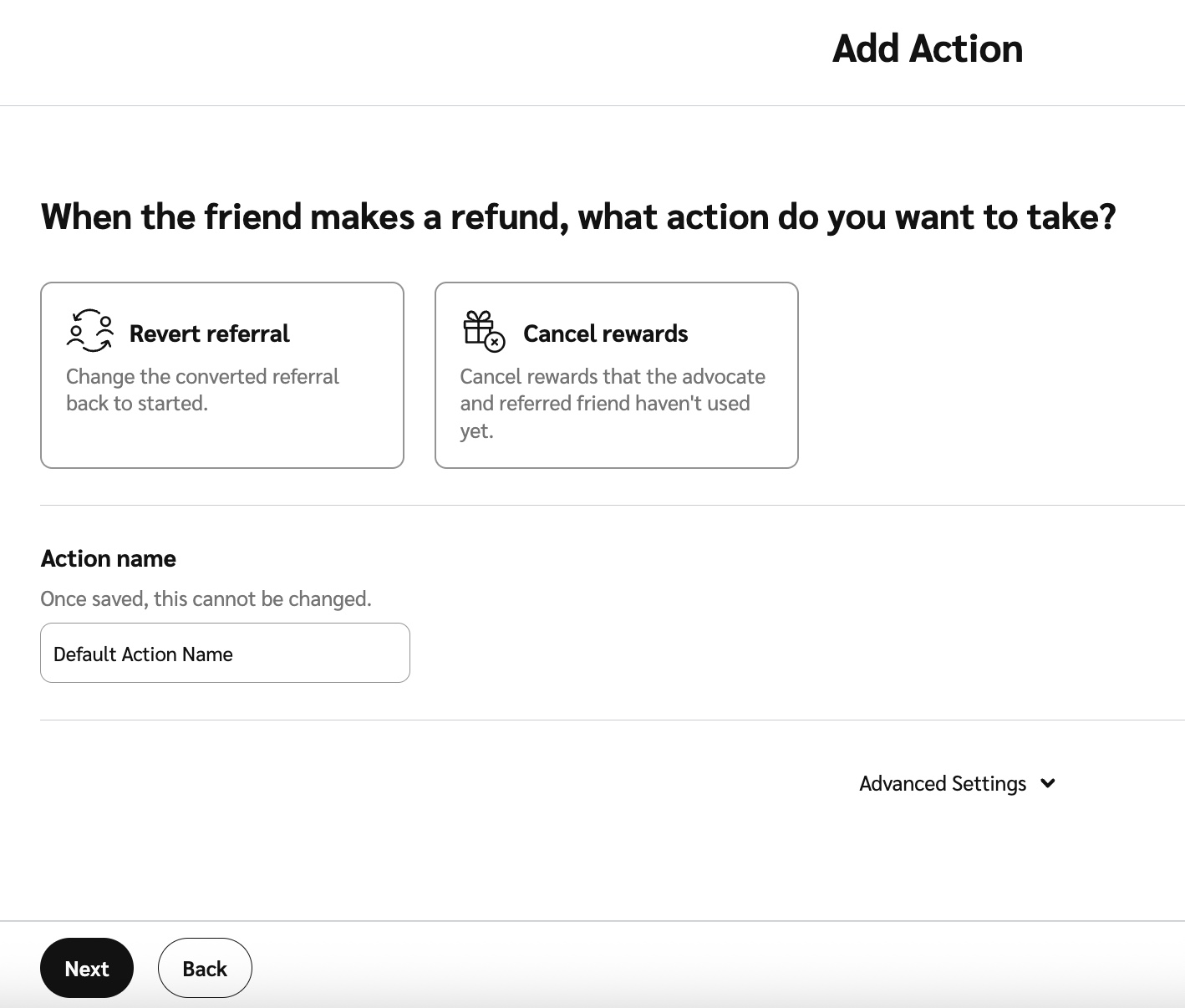
Optionally you can set up your Advanced Settings. This involves adding conditions that must be met to trigger this rule.
Select Next.
Now, when a qualifying purchase triggers a conversion but a refund is made, the program rules will retract the conversion. Note that referral conversion can only be retracted within 30 days of conversion.
Once you’ve made your selections, the final step is to review the rule and action conditions you have set and if you’re happy with the setup, select Save in the bottom right corner.
Example:
Hazel Nutt refers Carrie Oakey.
The referral will only convert after Carrie Oakey makes a purchase over $1000, because of how the program has been set up.
Carrie Oakey makes a $1100 purchase and both sides of the referral are rewarded.
Later, Carrie Oakey refunds their purchase.
impact.com retracts the conversion and the referral won’t be included in the billing.
If your program rule is set to trigger only the first time it's achieved, when a participant converts and conversion retraction takes place, they won’t pass the first-time check if they are referred again later.
You can edit the rule condition to allow users to be rewarded on re-conversion. This can be done via the JSONata editor in the program rules. The following expression can be used in the JSONata editor during program setup for the second referral, if the first is retracted, to be rewarded under the ‘first time only’ program:
rule.isFirstTime = true or $not(user.referredByReferral.dateConverted) ? truegoal.isFirstTime = true or $not(user.referredByReferral.dateConverted) ? true
The mutation used for retraction is retractReferralConversion.
When a conversion is retracted, it will no longer be counted towards the following metrics:
Converted Referrals
Referred Conversions
Successful Referrers
Also, when a conversion is retracted, the status of the referral reverts to Started, and will display the date of the retraction.
Retracted referrals will appear in your Referral Feed.
From the left navigation, select
[Engage] → Reporting → Referral Feed.
An example of a Referral feed could look like this:
Retracted referrals will also appear on the customer advocate's participant profile. Learn more about the Advocate Participant Profile.