Many retail brands will upload and maintain product catalogs, which are data feed files that list their products and metadata about those products. You can view product catalog details and download them through the impact.com platform, via FTP or API. Learn more about the products in the catalogs and how you can promote them in Find & Promote Products from the Product Marketplace.
Important: To see product catalogs, you'll need to have joined a brand that has uploaded product catalogs.
From the top navigation bar, select
[Engage] → Content → Product Catalogs.
Below the Product Catalogs heading, use the search bar to find product catalogs according to their name or ID, or use the filters.
Hover over a table row and from the
[More] menu:
Select View Details for more information about the catalog, like the number of products, file size, and when it was last updated.
You can also download product catalogs via FTP here. To learn more, refer to Download product catalogs via FTP below.
Select Download Advertiser Format to download the product catalog as the brand uploaded it.
Select Download Impact Format to download the impact.com standardized version of this product catalog.
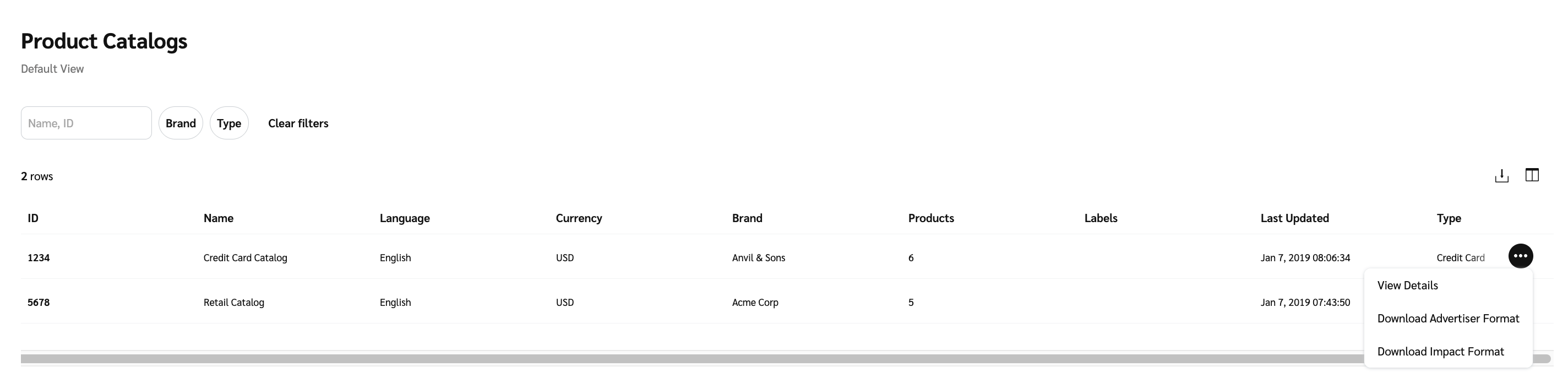
Product catalogs over 1 GB in size can be downloaded via FTP, or by accessing the product catalog via API. To download via FTP, you'll need an FTP client (such as FileZilla or Cyberduck) to connect to impact.com's FTP server.
From the top navigation bar, select Content → Product Catalogs.
Find a product catalog that you want to download, hover over the option, and select
[More] → View Details.
Select Email Product Catalog FTP Username and Password to receive login credentials for the FTP server via email.
You'll need Technical Settings account permissions to receive the FTP credentials.
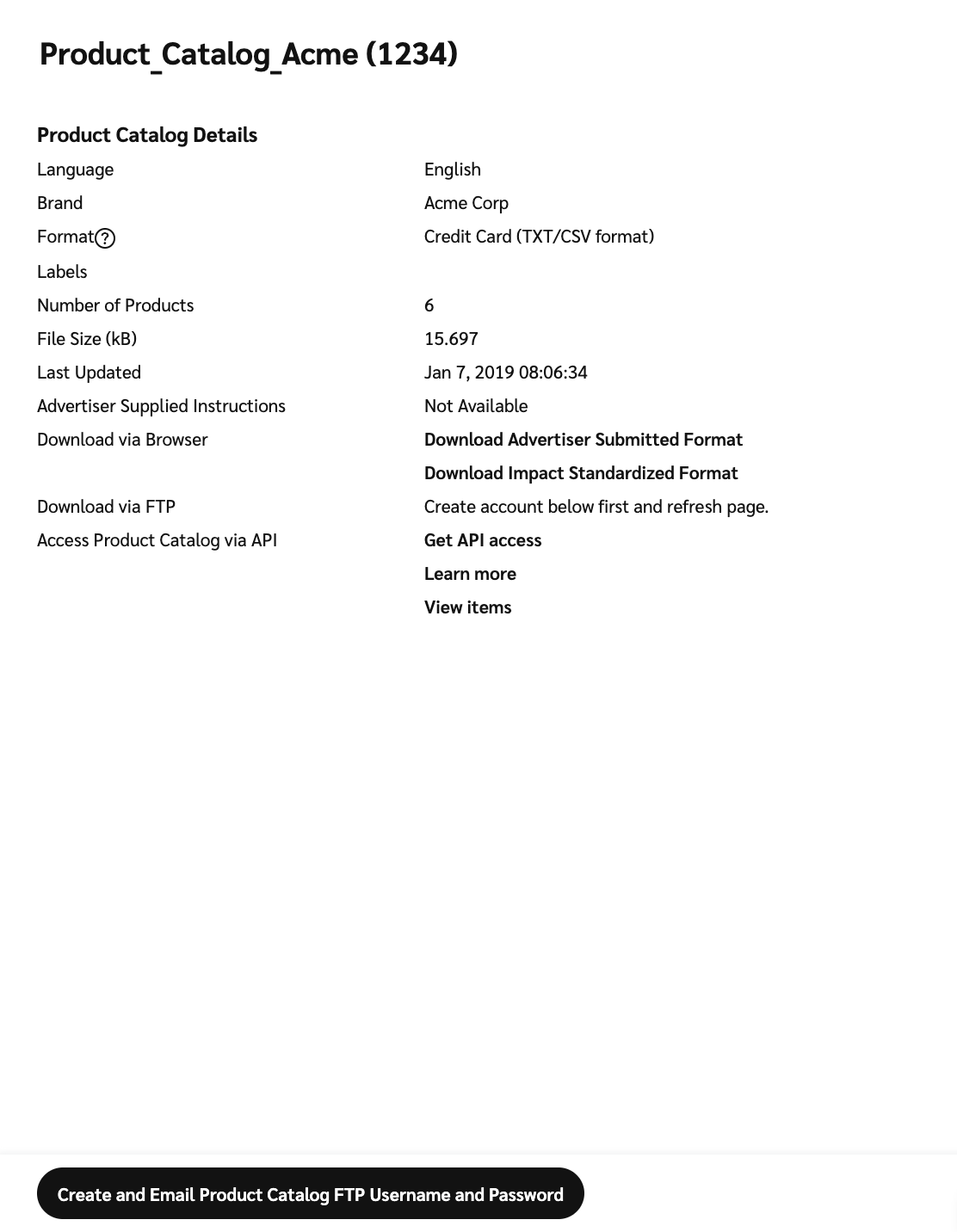
Open the email to see the FTP server address and your login credentials.
In order to access the product catalog, you'll need an FTP client (such as FileZilla or CyberDuck) to connect to impact.com's FTP server.
In your chosen FTP client, enter the Username and Password from the email you received. The Host address can be found in the Download via FTP section within the impact.com platform.
Once connected, you can browse the server directory and download the product catalog onto your system.
Product catalogs downloaded via FTP will be in Impact Format.
Accessing product catalogs via API is an advanced feature that requires enabling API access. Refer to our catalogs overview for details on how to use the API to retrieve product catalogs.
![[External link]](https://paligoapp-cdn-eu1.s3.eu-west-1.amazonaws.com/impact/attachments/f01cdffa431a4d75ff09c130b66974d4-b8ebe06c75d53cc8d24756ae9b7589e2.svg)

