This article provides an overview to help you, as a partner, understand how to create and manage Requests. The types of requests available include assets, tracking values, or marketing development funds. Creating and managing these requests effectively ensures smoother collaboration and better visibility into your ongoing and completed brand interactions.
Asset - Requests for a specific creative asset, e.g., Email Asset Request, from a brand.
Marketing Development Funds - Requests for funds allocated to support marketing initiatives from a brand.
Tracking Value - Requests related to tracking performance metrics, e.g., Promo Code Request, from a brand.
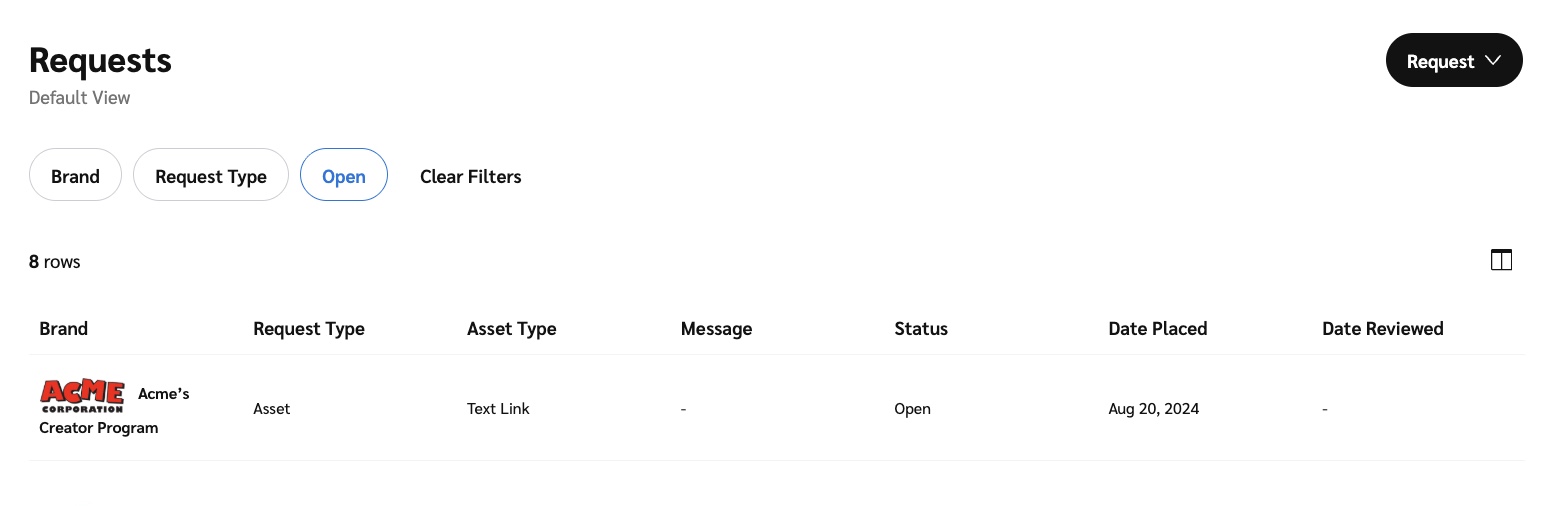
Once you've made a request to a brand, you can follow up on its status. After submission, the request status will be Open. The brand will then either Approve or Reject it. Once the brand is satisfied with the outcome, they will mark the request as Complete. When viewing a request, you may also be able to see details and comments related to it.