From this screen, you can view statistics on your sent newsletter. This data can help you evaluate the performance of the newsletter and its engagement with recipients. You can only view reports if the newsletter is in a sent or failed to send status.
From the left navigation bar, select
[Engage] → Partners → Automation → Newsletters.
Hover your cursor over the newsletter for which you want to view stats and select View Report.
For more information about the status filters on this page, see the Status filter reference below.
For more information about the columns on this page, see the Columns reference below.
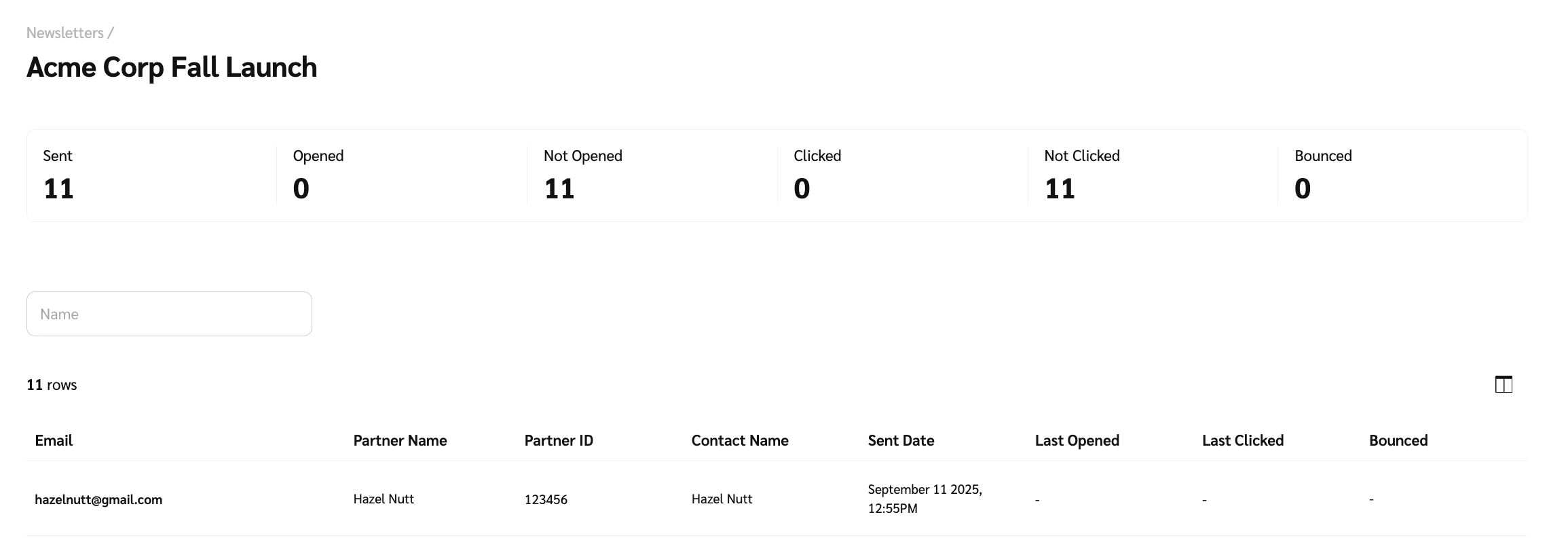
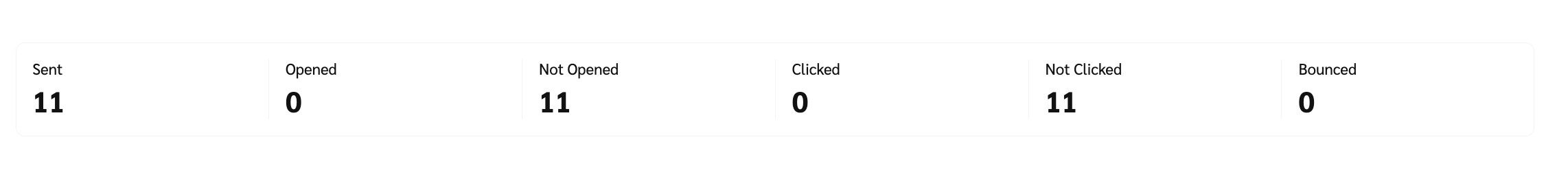
Filter | Description |
|---|---|
Sent | The number of recipients to which you sent the newsletter. |
Opened | The number of newsletters that were opened by recipients. |
Not opened | The number of newsletters that were not opened by recipients. |
Clicked | The number of times the newsletter had a recipient click on an element in the newsletter. |
Not clicked | The number of times the newsletter never had a recipient click on an element in the newsletter. |
Bounced | The number of times the newsletter failed to reach the recipient. For example, if the recipient has unsubscribed to the newsletter. |
You can also view data listed from each recipient you sent the newsletter to.
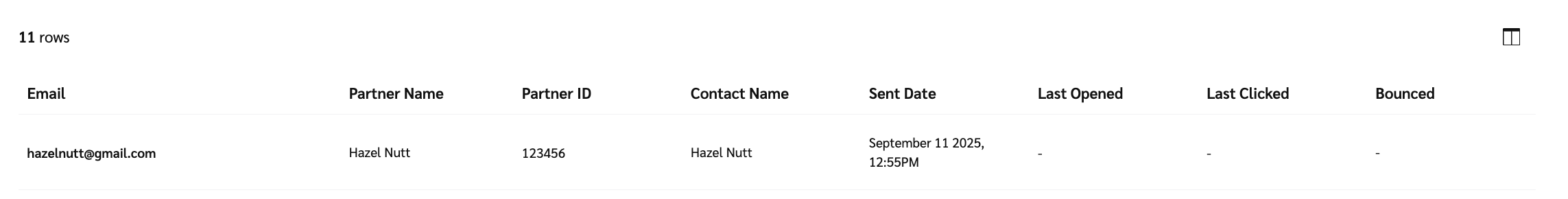
Column | Description |
|---|---|
The email address of the recipient. | |
Partner Name | The partner account to which the newsletter was sent. |
Partner ID | The unique identifier of the account to which the newsletter was sent. |
Contact Name | The name of the recipient who receives the newsletter. |
Sent Date | The date and time the newsletter was sent to the recipient. |
Last Opened | The date and time the newsletter was last opened by the recipient. |
Last Clicked | The date and time the recipients last clicked on an element in the newsletter. |
Bounced | The number of times the newsletter failed to reach the recipient. For example, if the recipient has unsubscribed to the newsletter.
|