You can collect information about your ad campaigns by adding campaign parameters to the destination URLs you use. In this way, you can track your campaign across different social media apps, as well as track the email or video versions of the ads.
When a user clicks a referral link, the parameters you've added are sent to Google Analytics, and the related data is available in the Google Analytics campaign reports. Learn more about collecting campaign data with custom URLs 
From the top navigation bar, select
[User profile] → Settings.
On the right, under Tracking, select Gateway.
Learn more about configuring gateway tracking settings.
Below Partner Tracking Template, add the UTM parameters that you want to automatically append to your partner links. Refer to the Parameters reference below for details about the available parameters.
There are 5 parameters you can add to your URLs.
Parameter
Description
Required by Google Analytics?
utm_sourceUsed to identify the advertiser, site, publication, etc. that is sending traffic to your property, for example: impact.com, billboard.
Yes
utm_mediumThe advertising or marketing medium, for example: cpc, banner, email newsletter.
Yes
utm_campaignThe individual campaign name, slogan, promo code, etc., for a product.
Yes
utm_termIdentify paid search keywords. If you're manually tagging paid keyword campaigns, you should also use
utm_termto specify the keyword.No
utm_contentUsed to differentiate links within the same ad. For example, if you have two call-to-action links within the same email message, you can use
utm_contentand set different values for each so you can tell which links were clicked on.No
Select Save.
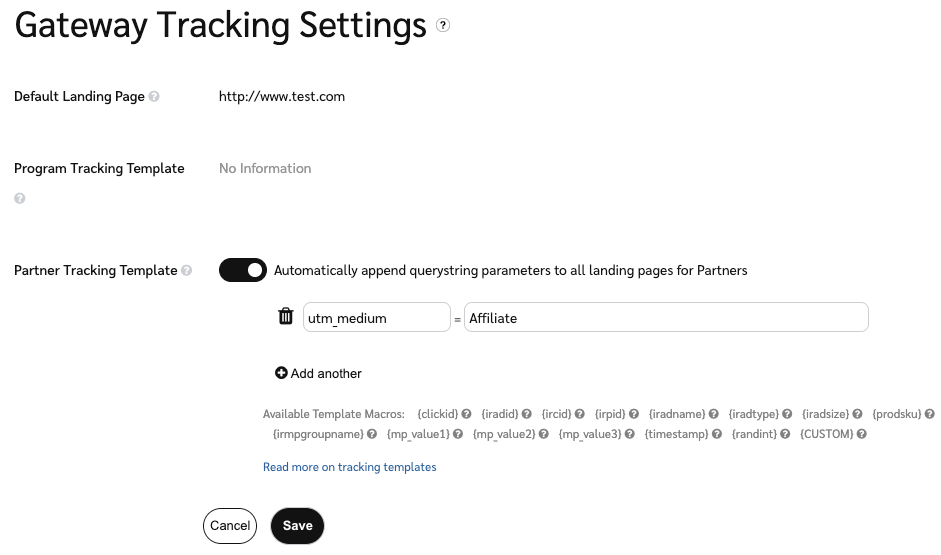
Dunder Mifflin Paper Company is running a spring promotional campaign, and they use the following parameters to identify their traffic:
utm_campaign = spring-2024to identify the overall campaign.utm_source = spring2024-mailerto identify traffic that results from your email campaign.utm_medium = emailto identify traffic from the email campaign vs. the in-app campaign.
Your custom campaign URL would be:
https://www.example.com?utm_campaign=spring-2024s&utm_source=spring2024-mailer&utm_medium=email