The User Access Permissions report lists all your users and their permission access levels. You can use the information in this report to monitor the permissions users have on your account, so you can adjust to match their needs as well as your security requirements.
From the left navigation menu, select
[Engage] → Reports → More Reports.
Enter "User Access Permissions" into the search field, then press Enter to search.
Select User Access Permissions from the search results to view the report.
Use the icons at the top-right of the page to
pin,
schedule,
download (in PDF, Excel, or CSV format), or
export the report (via API).
Add or remove columns from the report table using the
[Columns] icon at the top-right of the report.
See the Report column reference below for more information on the data displayed in the report.
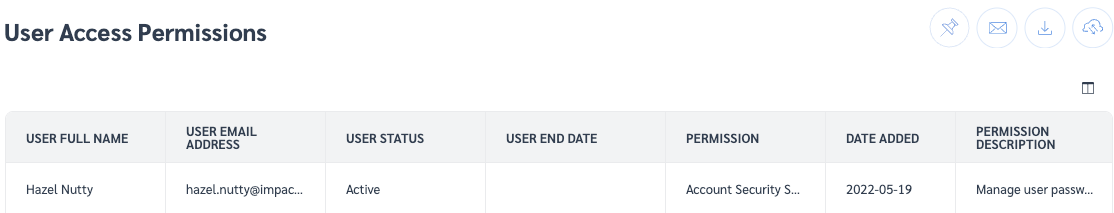
Column | Description |
|---|---|
User Full Name | Shows the full name and surname recorded by the user. |
User Email Address | Contact email address for each user. |
User Status | Status of the user on the impact.com platform. |
User End Date | Date on which the user became inactive on the platform. |
Permission | Shows the user's permission level. |
Date Added | Date on which the user was added. |
Permission Description | Brief description of the user's permission level. |
Permission Status | Status of the user's permission. An Active status means that the permission is enabled for the user. |
Permission End Date | Date on which the permission was deactivated. |
Date Last Updated | Date on which this user's permission level was last updated. |
User Last Updated | Username of the user who made the last update. |