On the Promo Code Monitoring screen, you can select Review next to any promo code to view more information about a specific promo code or to log a violation.
From the left navigation menu, select
[Protect] → Monitoring → Promo Code.
On the Promo Code Monitoring screen, hover over the right of a promo code and select Review.
The Promo Code and Promo Code Details sections show additional information.
Field
Description
Domain
Lists the domain that the promo code is associated with.
Promo Code Display URL
Lists the display URL of the promo code.
Promo Code
Lists the actual promo code value.
Times Seen
Lists how many times this promo code has been seen and on which dates.
Promo Code Ad
Lists the ad the includes this promo code.
Promo Code Label
Lists any applied promo codes — you can create new ones and remove existing ones in the text field.
Field
Description
Policy
Lists the policy that this promo code is a part of.
Device Type
Lists the device type the promo code is for.
Promo Code Screenshot
Lists a URL to view a screenshot of the promo code ad.
Promo Code Click URL
Lists the direct URL to click through to the promo code ad.
SERP
Lists the amount of Search Engine Results Page where the promo code ad appears.
Promo Codes' Location
Lists where the location of the promo code ad is positioned on the page.
The Decision section enables you to log a promo code violation for a specific partner — ensure you fill in the Violation Information section and select Create Violation.
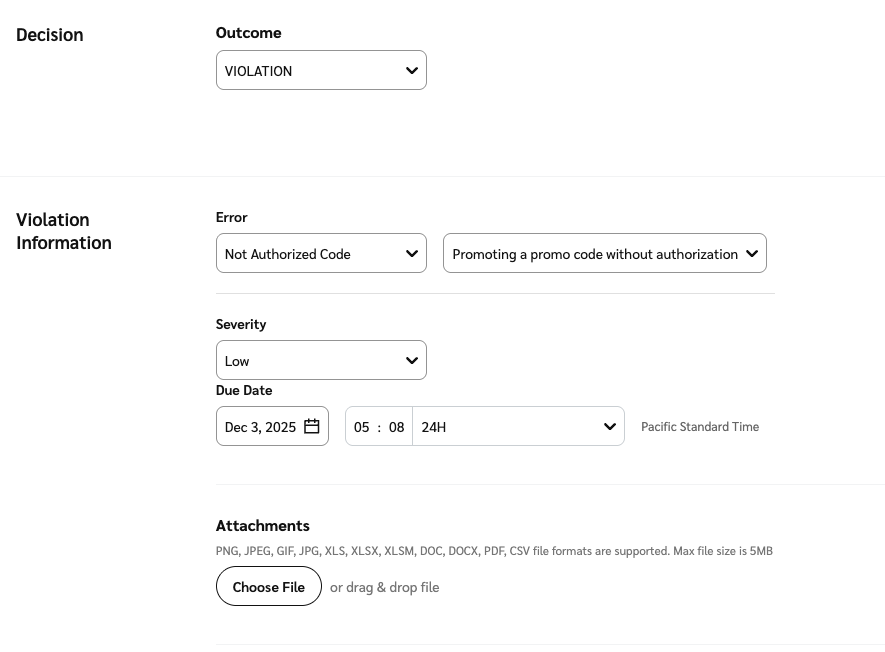
You can set your notifications to notify you when a promo code violation occurs.
From the top navigation menu, select
[Notifications].
In the upper-right corner of the panel, select Settings.
Scroll to the Promo Code Violations section.
From the Promo Code Violations drop-down list, select a notification delivery option.
Send email when an event occurs
Send a daily digest email
Send a weekly digest email
Send SMS
Specific settings (Advanced): This option lets you select separate notification settings for new violations and violation updates.