Every user in your impact.com account has a role, and each one can have a different set of permissions. Users can be invited and assigned a predefined role, or you can create a custom role for them.
Note: Only Account Administrators or Custom role users with the Manage Account Info permission can manage Account User settings.
From the top navigation bar, select
[User profile] → Settings.
On the left, under General, select Account Users.
From here, you can either invite new users with the Invite button in the top-right corner of your screen or select
[Menu] to the far right of Active or Invited users to Edit Access Rights.
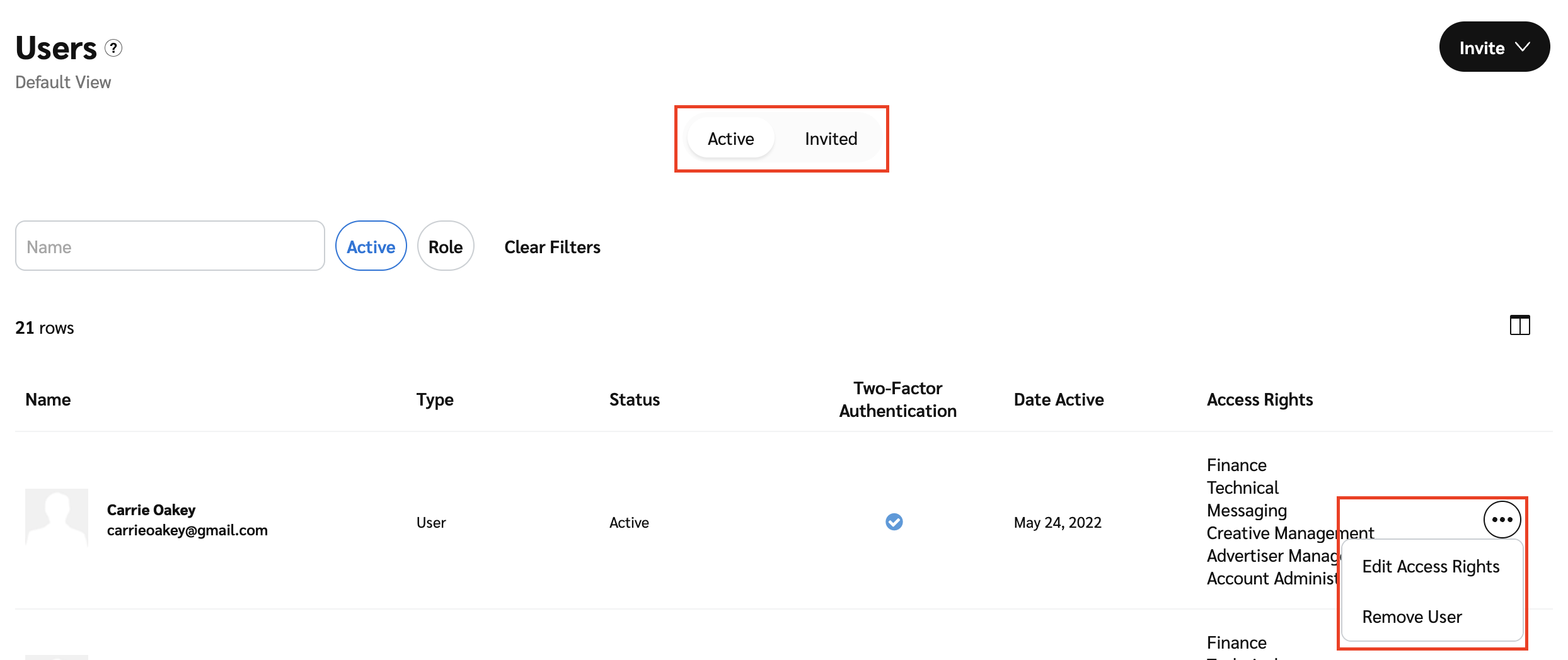
Navigate to the far right in the row of the user you want to edit, then select
[More] → Edit Access Rights.
Select
[Toggle on] next to the role you want to give to or revoke from that user.
Use the User roles section below for more information on each role group.
If you want to customize the role you gave a user, select the
[Checked box] next to the individual permissions this user should have.
See the User roles section below to learn more about each permission.
Select Submit to save your changes.
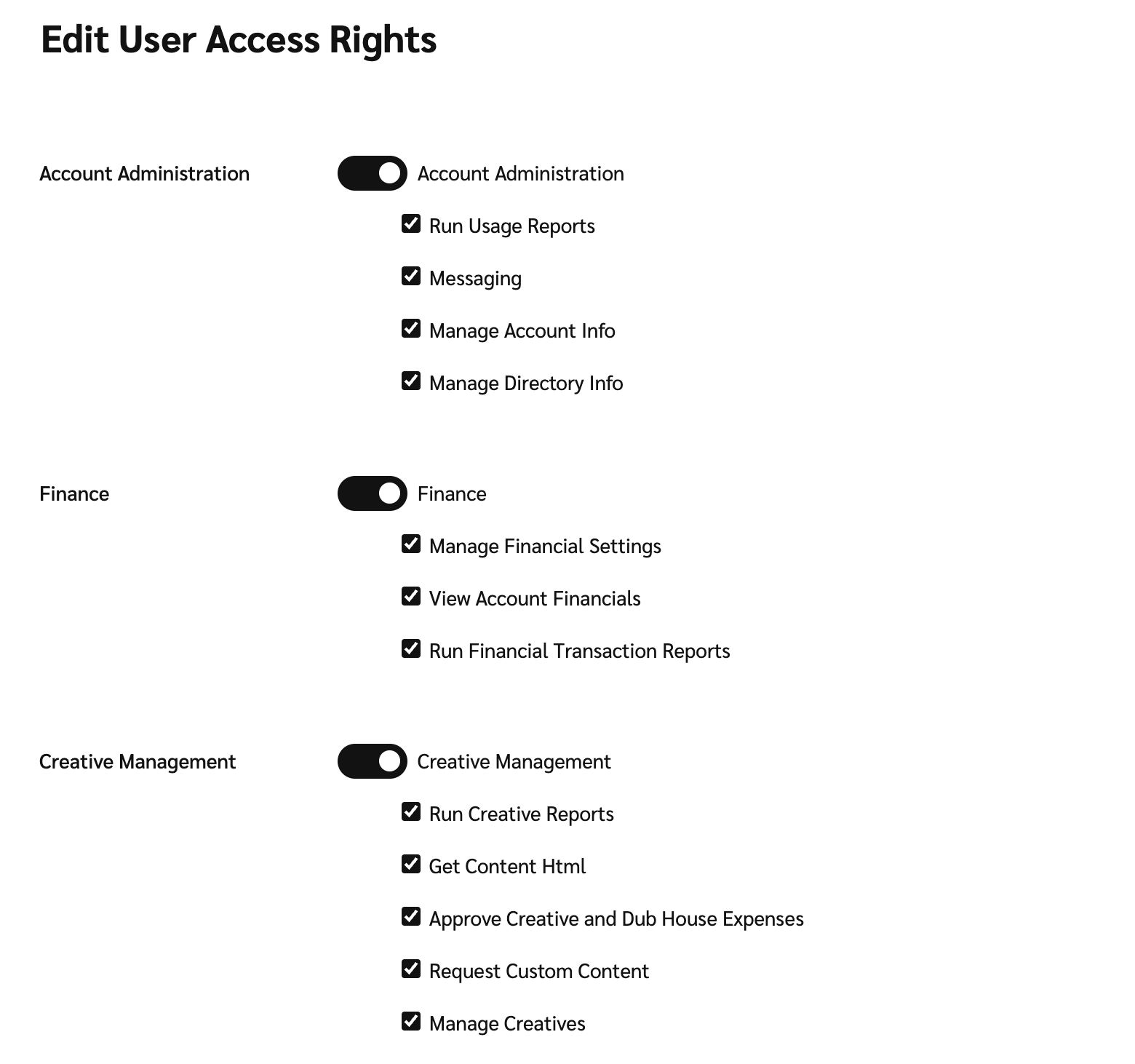
Account Admins can update in-account settings, like the Account Users settings as well as run usage reports on the account.
Permission | Description |
Run Usage Reports | Run Administrator reports. |
Manage Directory Info | Create and manage directory information. A legacy permission. |
Manage account Info | Create and manage account information. |
This role allows user to control to which programs the account will apply and to engage in negotiations with prospective brands. These users can also run action and performance reports.
Permission | Description |
Apply to Campaigns | Pick out and apply to programs (formerly campaigns) in the Brands Marketplace. No users can apply to programs before your account is approved. |
Run Action and Performance Reports | Run action listing and account performance reports, like the Performance by Month report. |
Send Marketing Message to Advertiser | Communicate with brands via the My Brands screen. |
Negotiate Agreements | Negotiate with brands on contract details. This includes managing proposed contracts, countering proposals, and accepting or declining proposals. |
Request Cap Extensions and Agreement Extensions | Request that brands extend action caps and contract limits. |
View Advertiser Info | See a brand's logistical information, like contact information, on the My Brands screen. |
Users with this role gain access to the asset creatives and any relevant creative permissions, like retrieving asset codes. These users can also request custom asset creatives from brands.
Permission | Description |
Request Custom Content | Request custom-made assets from brands. You can only request custom from brand that allow partners to do so. |
Manage Creatives | Create and manage your own creatives. |
Approve Creative and Dub House Expenses | Approve Dub House and creative expenses for TV and Radio spots. A legacy permission. |
Run Creative Reports | Run reports relating to asset creative and dub house expenses. A legacy permission. |
Get Content Html | Retrieve IFrame, HTML, and tracking link codes for assets (as the brands make them available). |
Users with the Finance role can run financial reports as well as view account financial data.
Permission | Description |
Run Financial Transaction Reports | Run financial reports, like the Earnings History Report. |
Manage Financial Settings | Update financial settings, like the account's Bank Account Settings. If this is turned off, the user won't have access to the Payments to Brands screen. |
View Account Financials | Gain access to finance screens found in the Balance drop-down menu. If
|
The Technical role gives users access to the integration settings for the partner account, like the STAT Tag. Users with this role can also run technical reports.
Permission | Description |
Item List Integrations | View and manage product catalogs. |
Run Technical Reports | Run technical and integration reports. |
Web Services Integration | Manage API and FTP integrations and settings as well as gain access to API credentials. |
Action Tracker and Branded Url Integrations | Manage event type (formerly action tracker) and unique URL integrations and settings on a per-brand basis. |
Event Callback Integration | Configure event notification postback events. |
![[Legacy tooltip]](https://paligoapp-cdn-eu1.s3.eu-west-1.amazonaws.com/impact/attachments/f01cdffa431a4d75ff09c130b66974d4-4887b2bb2e3a3c247d937c7ed256303e.svg)
![[Toggle off]](https://paligoapp-cdn-eu1.s3.eu-west-1.amazonaws.com/impact/attachments/f01cdffa431a4d75ff09c130b66974d4-d7d1bd7fa4d616663ec00472adc4f57c.svg)