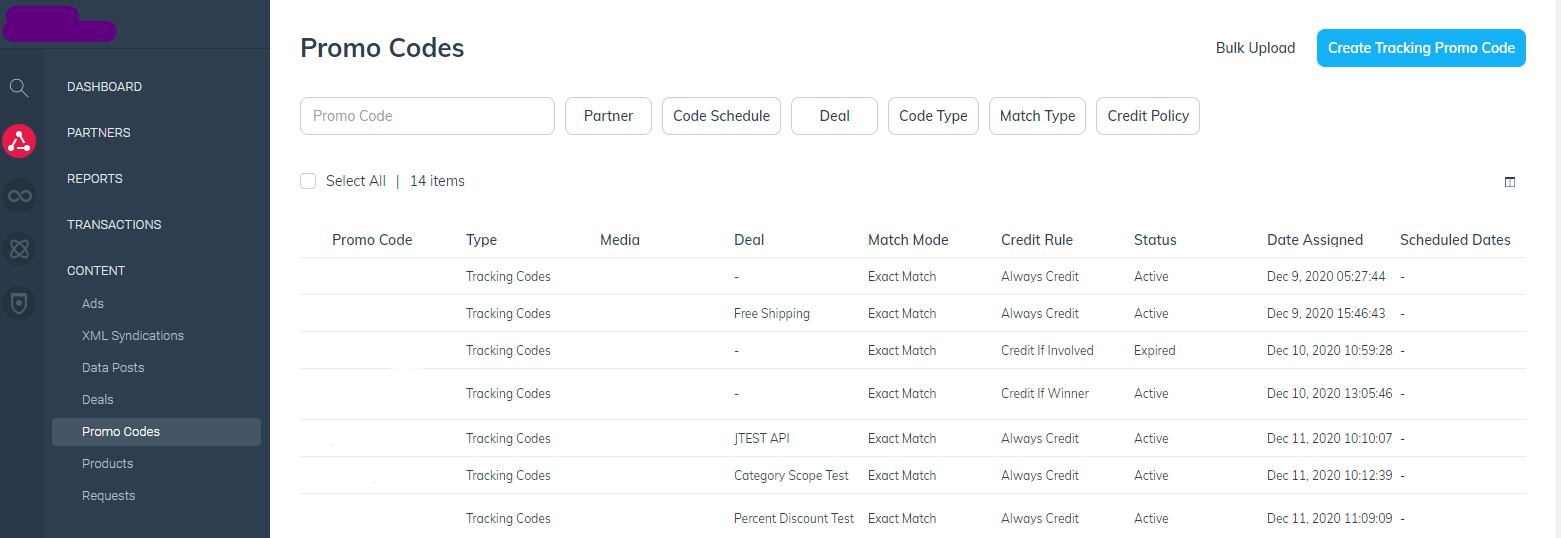Brands use Offline Ads for traditional advertising channels such as podcasts, television, radio, and print. impact.com provides tracking technology for both online and offline programs.
You can track Offline Ads on impact.com with Promo codes and Direct Traffic Tracking.
Create a Tracking Promo Code.
Ensure the Tracking Promo Code has the partner assigned to it - ONLY this partner will receive credit for using this promo code, depending on the Credit Policy selected when setting up the promo code.
Whenever customers use this promo code, impact.com tracks the usage. You can view the usage in the Performance by Promo Code report.
Direct traffic tracking allows your team to track partner-level traffic without the use of a tracking link.
Most click traffic tracking uses tracking links, embedded links in ads, logos, or text on partner sites. Direct Tracking identifies the source of consumer traffic arriving on a brand’s website without using a tracking link. Instead, information from the landing page URL or the referring URL identifies the source of the traffic.
Navigate to Partners → Partners.
Click on the Actions dropdown.
Hover over Tracking.
Select Direct Traffic Tracking.
Set up your Rules to identify the traffic.
Select Save.
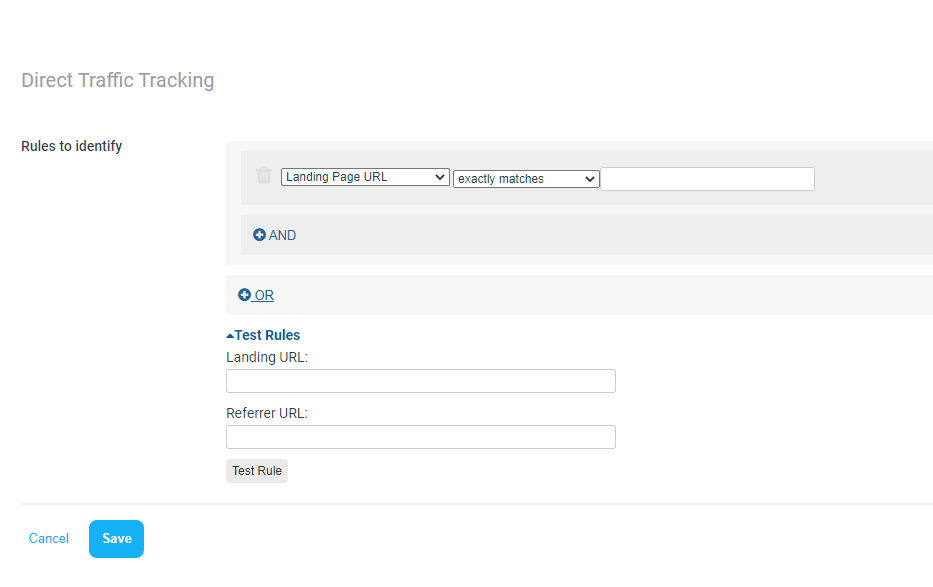
Please make sure to reach out to your CSM (or contact support) to assist with setting up Direct Traffic Tracking.
Create a 'test' partner account to set up Direct Traffic Tracking on the partner account with all of the required rules and then follow the Direct Traffic Path to see if everything tracks as expected. Doing this will help troubleshoot your setup and help advise with other Partners’ configurations.