While searching on the impact.com marketplace for brands to partner with, you've likely noticed that some brands are tagged with a green banner marked ITP. This indicates that impact.com has validated the brand as being ITP-compliant. But what does this mean? The purpose of this article is to explain the context behind that green banner, what it means for you, the partner, and how your partnered brands can meet ITP compliance requirements.
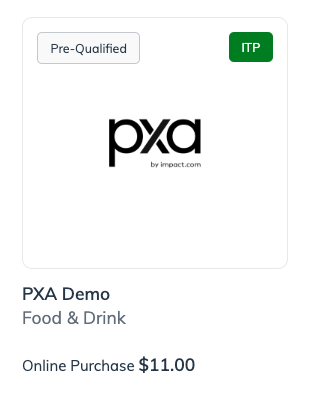
Intelligent Tracking Prevention (ITP) is the privacy software Apple employs on the Safari browser to prevent malicious websites from tracking users as they browse the internet. Unfortunately, ITP also obstructs many traditional methods of affiliate tracking. One such traditional method is gateway tracking, where a customer is redirected from a partner site to a brand landing page, and the tracking provider (e.g., impact.com) uses a cookie to follow the customer journey across sites.
It's worth noting that Safari's privacy technique of blocking cross-site tracking is nothing new, and impact.com's tracking technology has been keeping pace with the changes brought about with each ITP iteration. However, each new iteration doubles down on more of the tracking techniques available, and this means that in time, brands will likely need to switch over to our server-to-server tracking services exclusively in order for their partners to get fully attributed for the actions they drive.
See this article to better understand how impact.com works around Safari's ITP restrictions, or visit Webkit's site directly to read about the latest ITP version ![[External link]](https://paligoapp-cdn-eu1.s3.eu-west-1.amazonaws.com/impact/attachments/f01cdffa431a4d75ff09c130b66974d4-b8ebe06c75d53cc8d24756ae9b7589e2.svg)
Google Chrome has also started an initiative to eliminate cross-site tracking and the risk it brings to users in the form of malicious tracking. Chrome's Tracking Protection ![[External link]](https://paligoapp-cdn-eu1.s3.eu-west-1.amazonaws.com/impact/attachments/f01cdffa431a4d75ff09c130b66974d4-b8ebe06c75d53cc8d24756ae9b7589e2.svg)
To learn about Google's restrictions on 3rd-party cookies, see this article.
If a brand uses API tracking exclusively, it will be ITP-compliant. However, most brands use some unique mix of tracking technology, which makes meeting ITP compliance a more complex process for them.
Most brands on the impact.com platform use impact.com's Javascript tracking tag (aka the Universal Tracking Tag), or its server-to-server tracking services (i.e. API / FTP tracking). When ITP 2.2 was released, it doubled down on Javascript cookies with cross-site tracking capabilities, and impact.com had to make the necessary changes to the Universal Tracking Tag to prevent it from being blocklisted. impact.com continues in a similar vein to keep its tracking services ITP-compliant, however, in consideration of the constantly shifting goalposts, impact.com now advocates for all brands to use our server-to-server tracking as their main tracking method.
In short: Brands that use traditional gateway tracking will not be marked with the green ITP banner in the Brands Marketplace, and if a brand is tagged with the ITP banner, its tracking integration with impact.com is one which won't prevent you from being attributed as a result of ITP restrictions. Note, however, that impact.com doesn't disclose the specifics of a brand's tracking integrations.
As a partner, you need to know that brands that use traditional gateway tracking will not be marked with the green ITP banner and could potentially experience up to 13% tracking drop-off. This would mean that you'll lose 13% of payouts when working with that brand. The cause of this drop-off is:
Safari's policy of blocking certain 1st-party cookies after 24 hours (in addition to blocking all 3rd-party cookies instantly).
impact.com’s benchmarking shows that 87% of Safari conversions occur within 24 hours of the last click. This means that if a customer using the Safari browser performs their last click more than 24 hours before the conversion, you will not be credited for the conversion.
The high number of Safari users.
With Apple's Safari browser accounting for 15% of all web traffic worldwide, and 31% of web traffic in the US, the percentage of your customer base's Safari users is likely to be high. Understandably, this brings a high risk of tracking drop-off.
A further point to bear in mind regardless of whether your partnered brand is ITP-compliant or not, is that when you generate and share tracking links, you should always use secure tracking links that start with https. An https link can be used to visit both https and http-hosted sites, but if a user clicks on an http link, Safari and Google Chrome will prevent impact.com's cookies from saving the needed tracking information. impact.com serves your tracking links with the https protocol by default, but you may want to take a moment to review your tracking links in case this default was manually overridden at any point.
With online data privacy concerns becoming more prevalent, all major web browser providers are setting restrictions on online tracking. For now, brands using impact.com's browser-based tracking (via UTT) are minimally affected, but upcoming versions of Safari's ITP or Chrome's Tracking Protection might keep demanding new workarounds. impact.com therefore encourages brands to shift over to its server-to-server tracking services exclusively.
As a partner, you can protect yourself from attribution drop-off by keeping a lookout for the green ITP Compliance tag when searching the Brands Marketplace for brands to partner with, and by ensuring that your tracking links are all served securely with the https protocol.