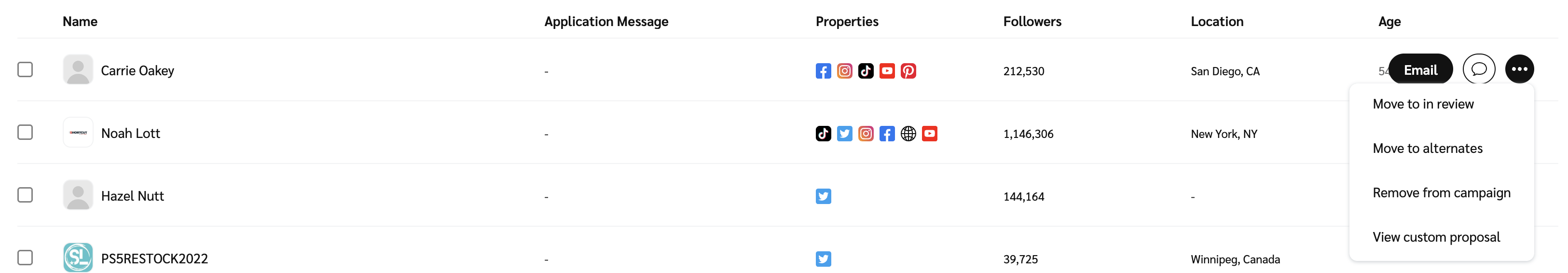When inviting creators to a campaign, you can use impact.com's Discover feature, the Campaign Manager or Extended Search. Depending on how you invite a creator, they may be automatically accepted or need additional approval before being accepted to your campaign. To better understand the possible scenarios, see Recruiting Creators Explained.
PXA-Navigating Creator Discover
Important: To invite a creator from the marketplace, they'll need to have an active impact.com account.
The Discover feature lets you filter for perfectly aligned creators that you can invite to your campaign or program.
From the left navigation bar, select
[Discover] → Find Creators → Creator Marketplace.
Use the tabs at the top of the Marketplace screen to filter for creators by a specific social channel.
Once you've selected a social channel, refine your search with the filter bar.
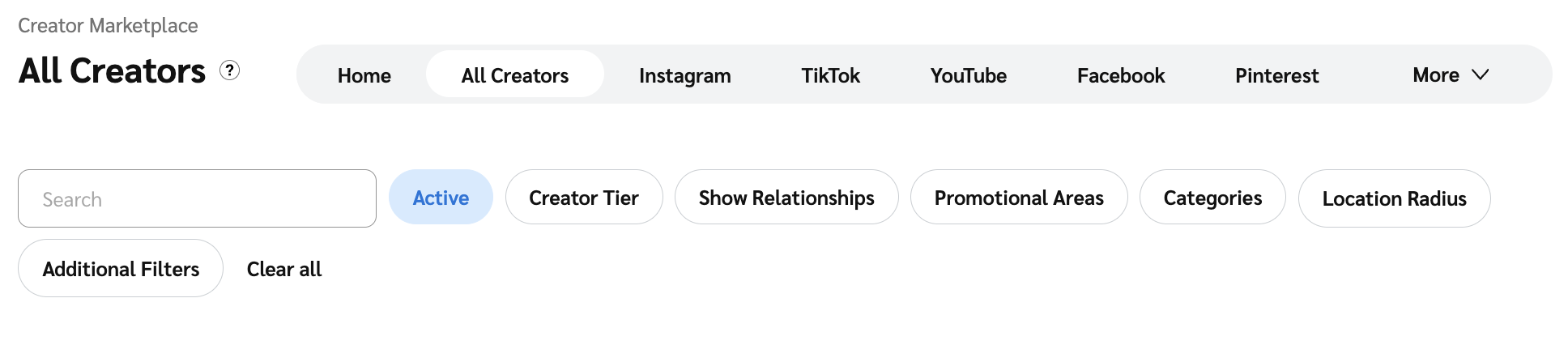
See the Filter bar reference below for details.
Filter tool
Description
Search bar
Enter the name, ID, or type of creator.
Status
The current state of the creator's profile (e.g., Inactive).
Active is selected by default.
The Active status includes new partners and any partners who have driven actions or commissions on impact.com within the last year.
The New status limits results to partners who have become Marketplace verified within the last 90 days.
Creator Tier
The size of the creator measured by the number of followers or subscribers to their social properties. Learn more about the size rating criteria.
Show Relationships
Your joined creators and prospects are hidden by default from your marketplace search. Select the filters if you want to view them.
Show Prospects: Include creators you've marked as prospects.
Show Joined: Include creators already joined to your program.
Promotional Areas
The country of the creator's audience.
Categories
The type of products and services the creator believes would do well on their platform.
Location Radius
Search for creators within a specified distance of your selected geolocation. Choose the distance, unit of measurement (mi or km), and location.
Additional filters
Social channels —
[Toggle on] to see creators with Instagram, Facebook, TikTok, or YouTube properties. Limit the results you see based on the creator's reach & engagement metrics, or audience demographics.
Country — the country in which the creator is located.
Language — the primary language of the creator's platform and content.
Age — look for creators within a given age range.
Gender — the creator's gender, as identified in their profile.
Pronouns — the pronouns the creator uses.
Marital status — the creator's current marital status.
Parental status — whether the creator is a parent or not.
Ethnicity — the creator's ethnic affiliation.
Household Income — the total gross income received by the creator's household.
Education — the creator's academic qualifications.
Select a creator's tile to view their profile, and on the profile slide-out, select Invite
[Drop-down Menu]:
To invite the creator to your creator campaign only, select Invite to campaign and choose the appropriate campaign.
To invite the creator to your overall program, select Invite to brand and choose the appropriate contract settings.
Extended Search allows you use keywords to search for creators both within and outside the marketplace, and invite them to your campaign or brand.
From the left navigation menu, select
[Discover] → Extended Search → All Results.
Alternatively, to only view the results of a specific search, select My Searches, then select the desired search.
Select a creator's tile to view their profile, and on the profile slide-out, select Invite
[Drop-down Menu].
To invite the creator to your creator campaign, select Invite to campaign.
To invite the creator to your overall program, select Invite to brand.
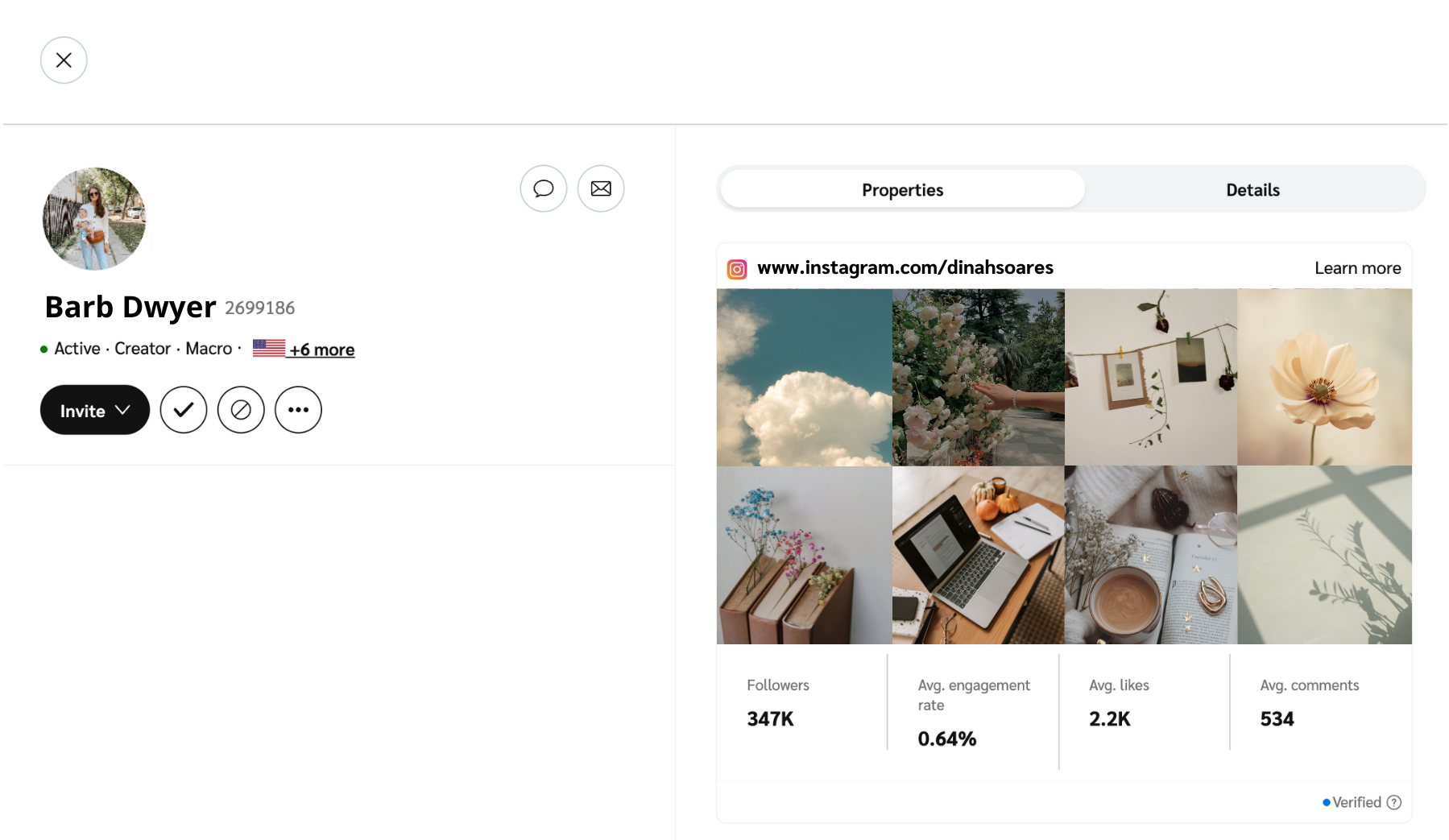
Social Listening allows you to use key terms to search for posts by creators across social platforms. Once you've found creators you're interested in, you can invite them via email.
From the left navigation menu, select
[Discover] → Social Listening.
Hover over the listener you want to view, select View Results, select the post you're interested in, and select View Profile from the post slide-out.
Select
[Email] at the top, compose your email and select Send.
You can include a sign-up link in your email. Refer to Invite Partners to Join a Brand's Program to learn more.
If there is no
[Email] option, then we don't have access to that creator's email address. You can reach out to them directly on the social platform.
Invite creators that are both inside and outside the impact.com marketplace using Creator Search. Once you've found creators you're interested in using the Creator Search tool, you can invite them from their profile.
From the left navigation menu, select
[Discover] → Find Creators → Creator Search.
Use the tabs and filters at the top to find creators you're interested in, then Get Results and select the creator to view their profile. Refer to the filter bar and additional filters reference.
Below the creator's name, you can see if they're inside or outside the impact.com marketplace.
Active: The creator is active in the impact.com marketplace. A blue checkmark next to their name indicates they are Marketplace Verified.
New: The creator is new to impact.com and has become Marketplace Verified within the last 90 days. A blue checkmark next to their name indicates they are Marketplace Verified.
Not on impact.com: The creator is not in the impact.com marketplace. They may still have an impact.com account, but could be a direct partner, a multi-direct partner, or signed up directly with impact.com without applying to or being approved for the marketplace.
To invite creators within impact.com, select Invite
[Drop-down menu].
To invite the creator to your campaign only, select Invite to campaign and choose the appropriate campaign.
To invite the creator to your program, select Invite to brand and choose the appropriate contract settings.
To invite creators outside of impact.com, select the
[Email] at the top, compose your email, and select Send.
You can include a sign-up link in your email. Refer to Invite Partners to Join a Brand's Program to learn more.
If there is no
[Email] option, then we don't have access to that creator's email address. You can reach out to them directly on the social platform.
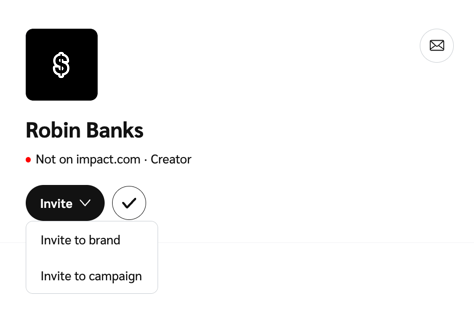
The Campaign Manager lets you invite new or partnered creators via a proposed SOW or a campaign invite link.
From the left navigation bar, select
[Engage] → Campaign Manager → Creator.
Hover over the campaign to which you want to invite creators and select Manage Campaign.
In the upper-right corner, select Invite Creators.
Invite creators directly with 1 of the following options:
Option
Steps
Default SOW
Enter the creator Groups, individual Partners, or Email addresses you want to invite.
Select Send Invite.
Custom SOW
Enter the creator Groups, individual Partners, or Email addresses you want to invite.
Select Invite with custom proposal.
Alter the SOW settings as desired and select Send Invite.
Invite link
Select Copy Invite Link.
Paste the link on your socials for creators to sign up to your campaign.
If creators sign up this way, you'll need to process them as applicants — see Manage Creator Campaign Applicants for details.
From the left navigation bar, select
[Engage] → Campaign Manager → Creator.
Hover over the campaign to which you want to invite creators and select Manage Campaign.
Make sure you're in the Applicants tab, and select the Invited status filter.
Hover over an applicant you want to remove and select
[More] → Remove from campaign.