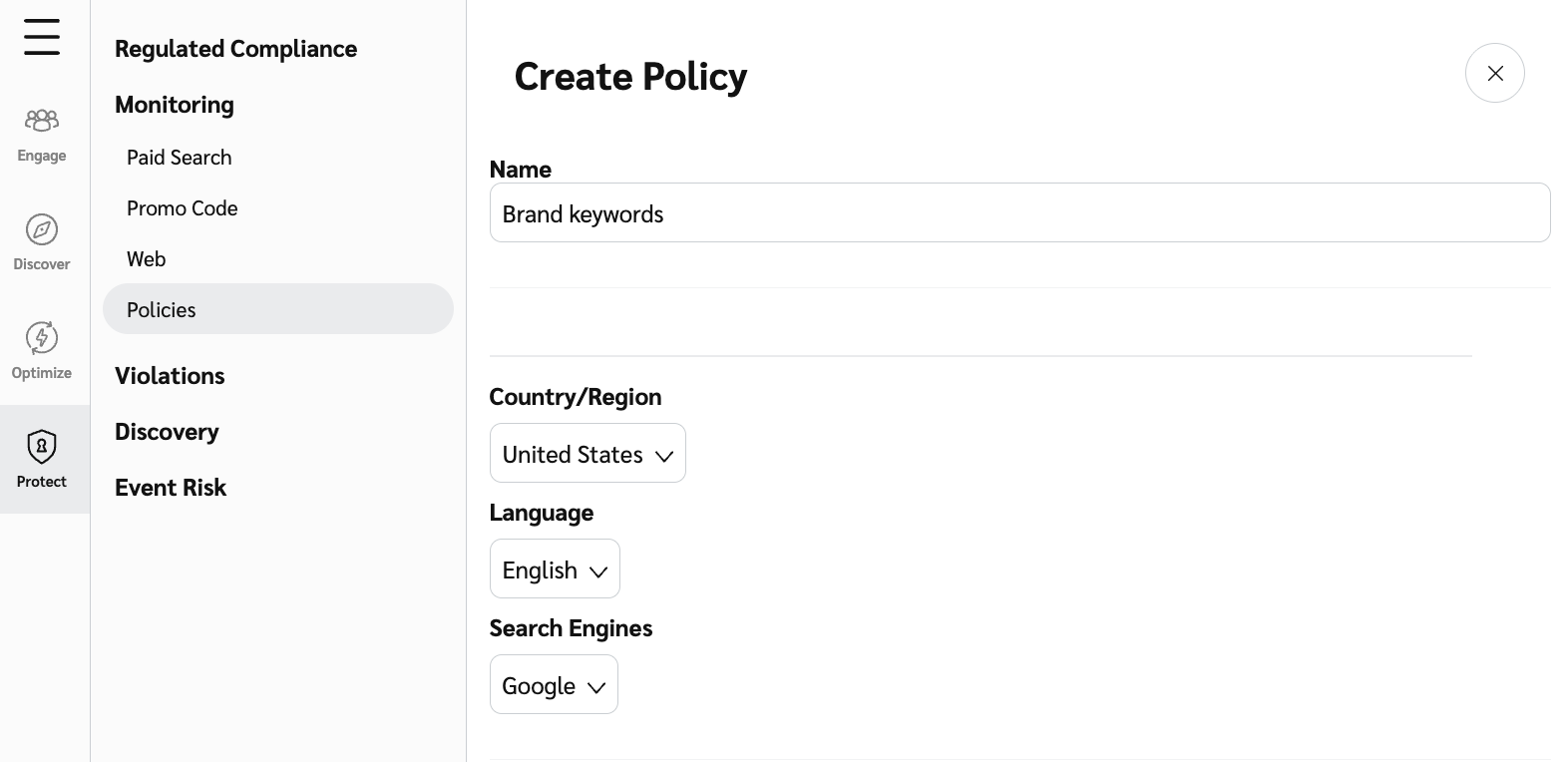Your keyword limit is determined by your account level and will be configured during your Paid Search Monitoring onboarding. Once onboarded, you will be able to create your first policy.
Do more with Paid Search Monitoring Advanced: When you upgrade to Paid Search Monitoring Advanced, you can monitor more than 10 times the amount of keywords across 16 search engines multiple times a day. If you're interested, reach out to your CSM (or contact support) to ask about upgrading.
Create paid search monitoring policy
From the left navigation bar, select
[Protect] → Monitoring → Policies.
If you have existing policies, they will be shown here.
In the upper-right corner, select Create Policy → Paid Search Monitoring.
Select Get Started.
On the Create Policy screen that appears, enter a Name for your policy.
From the
[Drop-down menus] , select the Country/Region, Language, and Search Engines that you want to monitor.
The Search Engines you can monitor will vary based on the Country/Region selected and your account product edition.
Only one Country/Region can be applied per policy. To monitor multiple countries, create a separate policy for each.
Enter the Trademarks and/or keywords that you want to monitor.
These keywords are separated by line and are Exact Match, meaning that only the exact keyword combinations entered here will be monitored.
Any variations or misspellings must be entered as separate keywords.
Optionally, under Violations, select
[Unchecked box] to the left of one of the violation options:
Violation option
Description
Automatically create a violation if a contracted partner bids on your trademark
impact.com will automatically create violations should the specified policy trademarks be bid on.
If multiple partner accounts are associated with the domain in violation, each partner will receive a violation.
Close violations if ad is taken down by partner
impact.com will automatically complete any violations and archive paid search ads not seen in the last 7 days.
Automatically send partners who have not completed violations reminder emails
impact.com will send reminder emails to partners who have violations assigned to them 24 hours and 8 hours before the violation due date.
The email will provide all the necessary information for the partner to better understand the nature of the violation and will prompt the partner to take action.
Archive all ads older than 7 days
Ads older than 7 days will be marked as archived on the Monitoring screen when this option is enabled.
Select Save to save your policy.
Your Paid Search Monitoring data should be available approximately 2 hours after the policy has been saved.