The impact.com Invoices screen shows a breakdown of your impact.com fees either per month or per year (depending on your chosen billing cadence), as well as a download link to the PDF invoice for each period. Invoices are generated on the 1st day of each month, or on the 1st day of a specified month if you chose a yearly billing cadence (unless you’ve configured a custom GAAP month for your billing cadence).
From the top navigation bar, select your balance → Documents.
From the left navigation menu, under Documents, select impact.com Invoices.
Use the Month filter above the table to specify if you want to view all invoices or a specific invoice.
Optionally, select which table columns you want to see by selecting the
[Columns] icon.
See the Invoice table reference below for more information on the invoice table columns.
Column Header
Description
Generated On
The date that this invoice was generated on.
Document
The identification number impact.com generated for the invoices.
Type
The type of document: Invoice or Credit Memo.
Subscription Fee
The monthly or annual charge for using impact.com’s platform and add-ons like Optimize or Search Compliance Premium.
Incremental Growth Fee
This is a fee charged for exceeding your payment processing volume allotment.
Other Fees
These are all other service fees relating to using impact.com and can include, among others:
Set up fees
Ad hosting fees
Custom report fees
Wire processing fees
Total
The total fees owed by you to impact.com for the period.
Status
The payment status of the invoice.
Paid—You have settled this invoice.
Not Due Yet—Payment for this invoice is pending but is not yet due.
Past Due—Payment for this invoice is past the due date. Settle the invoice immediately or risk facing account suspension.
To download an invoice, hover over an invoice line and select
[More] → Download. A PDF copy of your invoice will be downloaded.
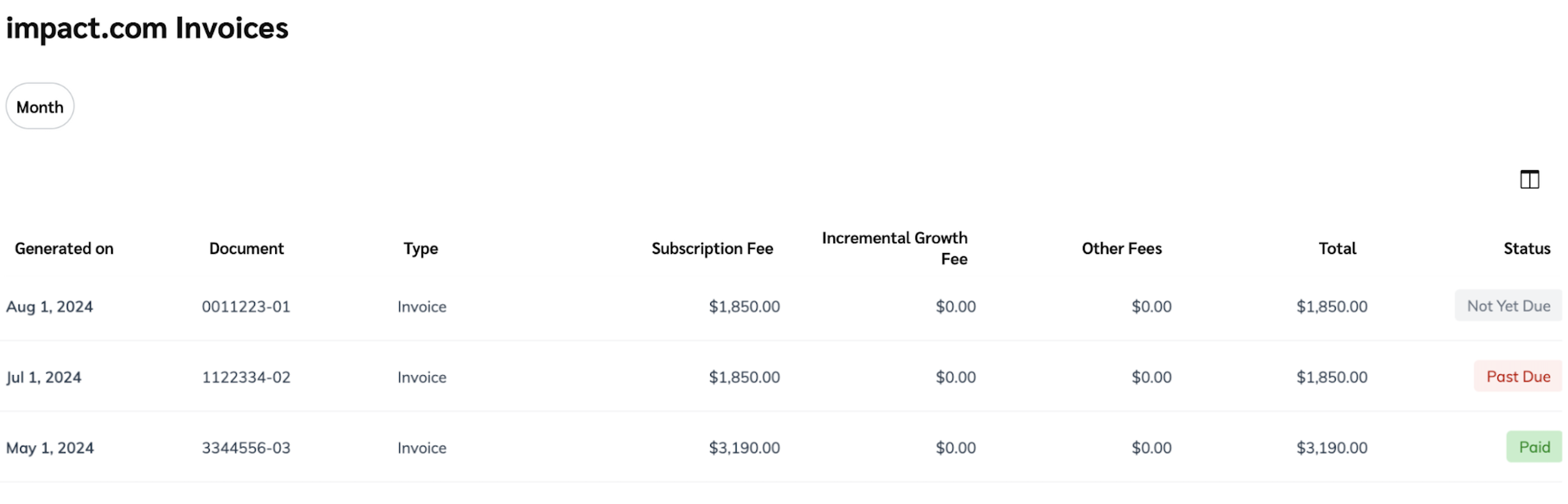
Select an invoice or credit memo to display additional information in a slider on the right-hand side of your screen.
The slider provides information about the date of the invoice or credit memo and the document number.
Select the Total amount to show a summary of the invoice or credit note history.
The Cost Breakdown section shows detailed information about any fees on your account.
Select the Subscription Fee to display more information about your subscription, including the total amount and the type of subscription.
Optionally, select Download Invoice for PDF copy of the invoice.